- ページ 7
電卓 Casio FX-300ES PLUSのPDF クイック・スタート・マニュアルをオンラインで閲覧またはダウンロードできます。Casio FX-300ES PLUS 12 ページ。
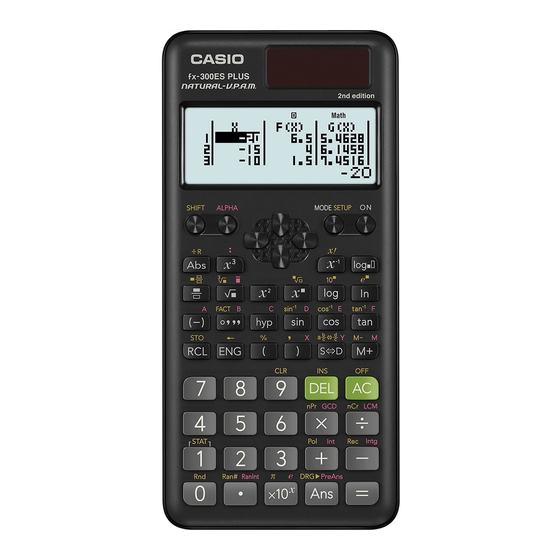
TABLE generates a number table based on one or two functions, entered as f(x) and/or g(x). Press
w3
to enter TABLE mode.
Note: Be sure to input the x variable (Q)) when generating a number table. All other variables will be
handled as constants.
1. Enter the function (f)x = 2x + 1 by pressing
2Q)+1.
=
2. Press
to store that function. Another function can
be entered to compare the two functions. Press
move to the next screen and only have one function
entered.
3. Set a starting x-value for the table. The default value
is 1. To change the value, enter the new value and
press =. To keep the existing value, press =.
4. Next, set an ending x-value for the table. The default
value is 5. To change the value, enter the new value
and press =. To keep the existing value, press =.
fx-300ES PLUS 2nd Edition Quick Start Guide
TABLE MODE
=
to
7
