- ページ 4
電卓 Casio fx-7400G PLUSのPDF ユーザーマニュアルをオンラインで閲覧またはダウンロードできます。Casio fx-7400G PLUS 15 ページ。 Chapter 9 - data communications
Casio fx-7400G PLUS にも: 製品カタログ (16 ページ), ユーザーマニュアル (13 ページ), 仕様 (1 ページ), 仕様 (1 ページ), ユーザーマニュアル (18 ページ), 取扱説明書 (13 ページ), 付録 (15 ページ), 使用 (2 ページ)
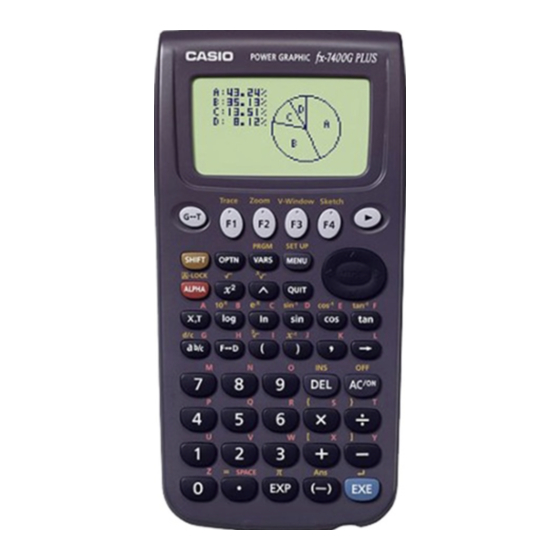
- 1. Declaration of Conformity
- 1. Chapter 1 Getting Acquainted
- 2. Fcc Warning
- 2. Chapter 2 Basic Calculations
- 3. Handling Precautions
- 3. Chapter 3 Differential Calculations
- 4. Chapter 4 Graphing
- 5. Chapter 6 List Function
- 6. Chapter 7 Statistical Graphs and Calculations
- 7. Chapter 8 Programming
- 8. Chapter 9 Data Communications
- 9. Chapter 10 Program Library
m
5. Press
.
If the Main Menu shown to the right is not on the display,
press the P button on the back of the calculator to
perform memory reset.
6. Use the cursor keys (
i
or simply press
d
7. Press
to make the figure on the screen lighter or
8. After getting the contrast the way you want it, press
ii
ii
f
c
d
,
,
,
to display the contrast adjustment screen.
P button
e
) to select the CONT icon and press
e
m
to return to the main menu.
to make them darker.
w
