- ページ 8
電卓 Casio fx-7400G PLUSのPDF 付録をオンラインで閲覧またはダウンロードできます。Casio fx-7400G PLUS 15 ページ。 Chapter 9 - data communications
Casio fx-7400G PLUS にも: 製品カタログ (16 ページ), ユーザーマニュアル (13 ページ), 仕様 (1 ページ), 仕様 (1 ページ), ユーザーマニュアル (18 ページ), ユーザーマニュアル (15 ページ), 取扱説明書 (13 ページ), 使用 (2 ページ)
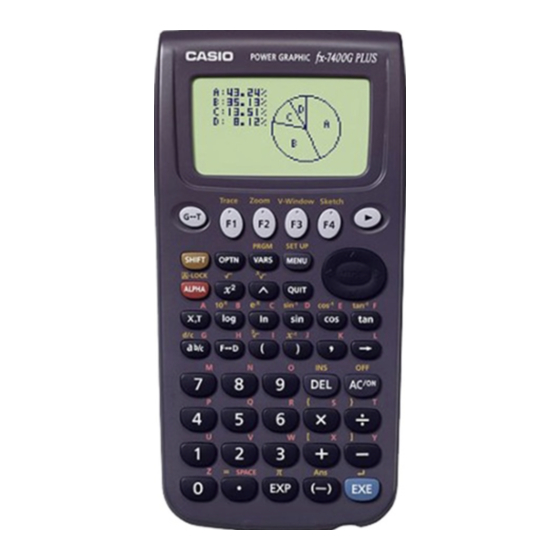
Appendix
Appendix C Error Message Table
Message
Syn ERROR
Ma ERROR
Go ERROR
Ne ERROR
200
Meaning
1 Calculation formula contains an
error.
2 Formula in a program contains
an error.
1 Calculation result exceeds
calculation range.
2 Calculation is outside the input
range of a function.
3 Illogical operation (division by
zero, etc.)
4 Poor precision in differential
calculation results.
1 No corresponding Lbl
n
Goto
.
2 No program stored in program
area Prog "file name".
3 No corresponding "Next" for
"For", no corresponding
"LpWhile" for "Do", or no
corresponding "WhileEnd" for
"While".
•
Nesting of subroutines exceeds
10 levels.
1 Use d or e to display the
point where the error was
generated and correct it.
2 Use d or e to display the point
where the error was generated
and then correct the program.
123
Check the input numeric value
and correct it.
When using memories, check
that the numeric values stored
in memories are correct.
4 Try using a smaller value for ∆
x
(
increment/decrement).
n
1 Correctly input a Lbl
for
pond to the Goto
the Goto
2 Store a program in program
area Prog "file name", or delete
the Prog "file name" if not
required.
3 Correctly match "Next" with
"For", "LpWhile" with "Do", or
"WhileEnd" with "While".
•
Ensure that Prog "file name" is
not used to return from
subroutines to main routine. If
used, delete any unnecessary
Prog "file name".
• Trace the subroutine jump
destinations and ensure that no
jumps are made back to the
original program area. Ensure
that returns are made correctly.
Countermeasure
n
to corres-
n
, or delete
n
if not required.
x
