- ページ 5
ストレージ addlink M.2 PCIeのPDF ユーザーマニュアルをオンラインで閲覧またはダウンロードできます。addlink M.2 PCIe 13 ページ。
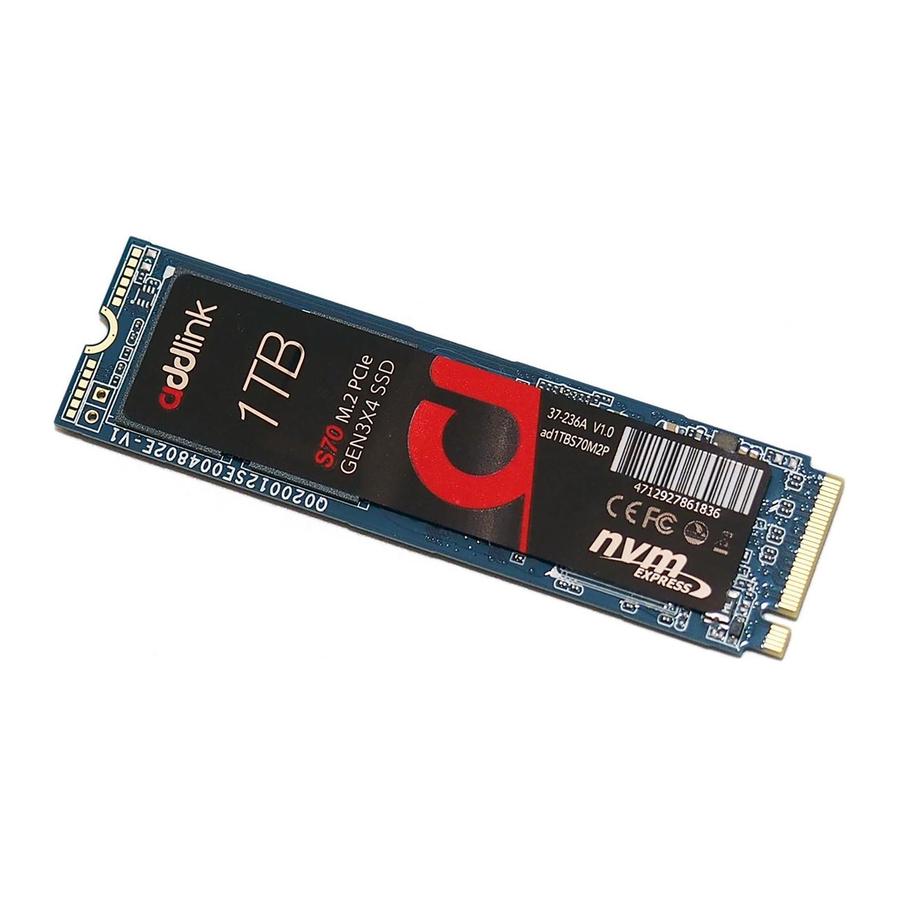
M.2 PCIe
Users Manual
INTRODUCTION
REQUIRED TOOLS
& PREPARE
WINDOWS DRIVERS
& CLONE
DESKTOP INSTALL
LAPTOP INSTALL
GLOSSARY
Desktop Basic Installation Steps
For the basic installation of your addlink PCIe SSD M.2
in a desktop computer system, follow these steps:
1. Back Up
As a precaution, always back up your data to another storage device
before you or anyone else begins any type of work on your computer
system.
2. Disconnect other storage devices
Disconnect and remove any existing storage devices connected
to the motherboard or in the drive bay(s).
3. Power on your PC & access the motherboard
BIOS.
Accessing your motherboard BIOS requires the press of a key
or combination of keys on your computer system's attached
keyboard during the preliminary stages of your computer
system boot process. Reference your motherboard or system
manufacture for the exact keyboard sequence.
5
