- ページ 8
ストレージ addlink M.2 PCIeのPDF ユーザーマニュアルをオンラインで閲覧またはダウンロードできます。addlink M.2 PCIe 13 ページ。
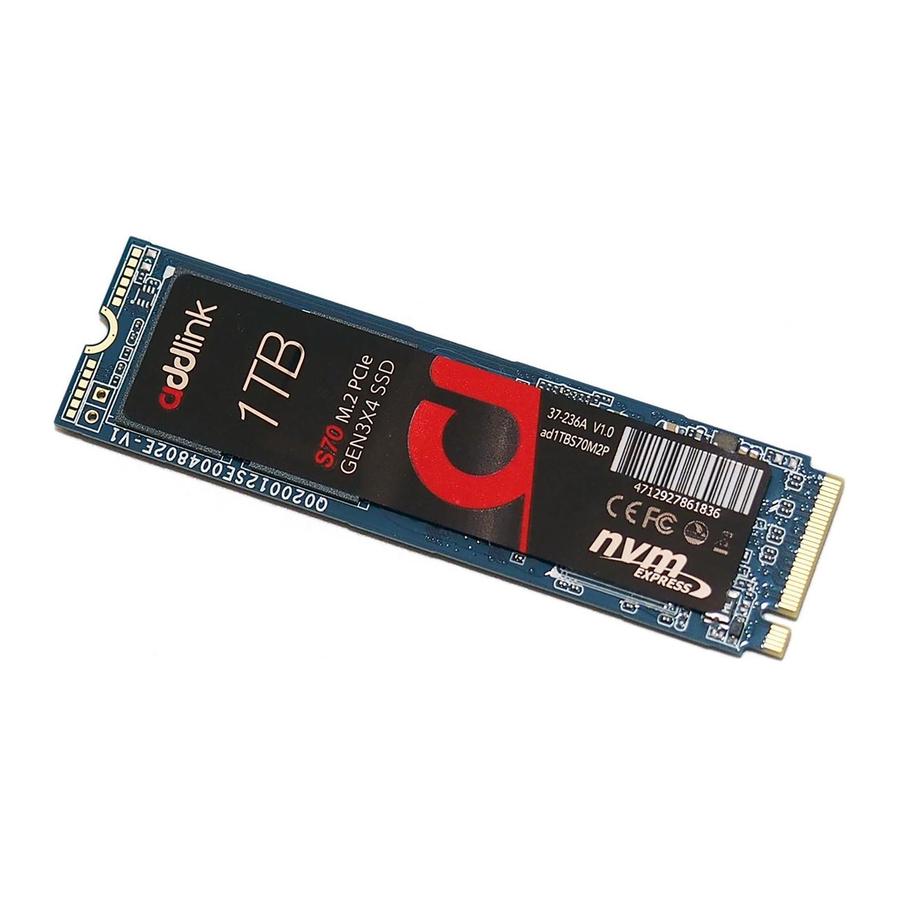
M.2 PCIe
Users Manual
INTRODUCTION
REQUIRED TOOLS
& PREPARE
WINDOWS DRIVERS
& CLONE
DESKTOP INSTALL
LAPTOP INSTALL
GLOSSARY
Laptop Basic Installation Steps
For the basic installation of your addlink M.2 in a laptop
computer system, follow these steps:
1. Shut down your system
Turn off your computer completely.
2. Remove the power cable and battery
Now remove the power cable and battery. The battery removal step
applies only to laptops when it's possible to remove the battery. To see
how to remove the battery, refer to your owner's manual.
3. Discharge residual power
If your laptop has a removable battery, remove it, and hold the power
button for five seconds to discharge any electricity left in the system.
4. Open the case
How you do this will vary from system to system, so consult your owner's
manual for exact instructions.
5. Ground yourself
Touch an unpainted metal surface to ground yourself. This protects your
computer's components from the static electricity that's naturally present
in your body – grounding is an extra safeguard.
8
