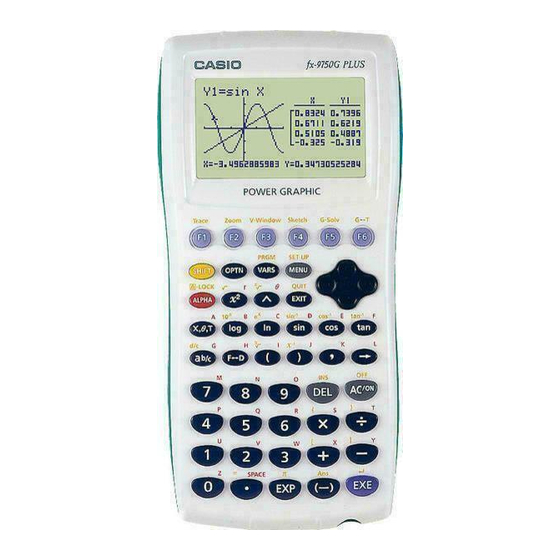- ページ 8
電卓 Casio fx-9750G PLUSのPDF グラフマニュアルをオンラインで閲覧またはダウンロードできます。Casio fx-9750G PLUS 10 ページ。 Graphing calculator
Casio fx-9750G PLUS にも: 製品カタログ (16 ページ), 通信マニュアル (13 ページ), プログラム・マニュアル (18 ページ), 最初に読むマニュアル (13 ページ), 機能マニュアル (14 ページ), グラフマニュアル (8 ページ), グラフマニュアル (6 ページ), グラフマニュアル (12 ページ), グラフマニュアル (12 ページ), グラフマニュアル (12 ページ), グラフマニュアル (12 ページ), 計算マニュアル (13 ページ), 計算マニュアル (18 ページ), 計算マニュアル (15 ページ), 複素数マニュアル (6 ページ), 計算マニュアル (6 ページ), 計算マニュアル (20 ページ), ユーザーマニュアル (13 ページ)