- ページ 15
電卓 Casio fx-9860G AU PLUSのPDF クイック・スタート・マニュアルをオンラインで閲覧またはダウンロードできます。Casio fx-9860G AU PLUS 19 ページ。 For fx-9860g series
Casio fx-9860G AU PLUS にも: 製品カタログ (16 ページ), ソフトウェアマニュアル (4 ページ), 仕様 (1 ページ), ユーザーマニュアル (9 ページ), ユーザーマニュアル (6 ページ), ユーザーマニュアル (17 ページ), ハードウェア・ユーザー・マニュアル (17 ページ)
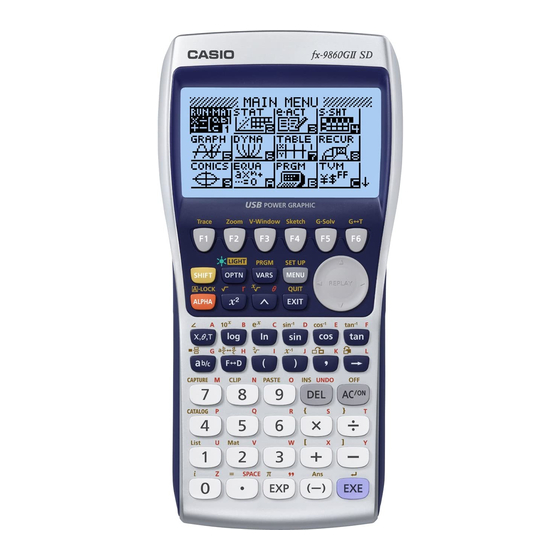
Use the
and
keys to select one of the graphs and specify the
coordinate position you want to trace.
Confirm that the same result is obtained in both cases.
Dynamic Graph
Example:
To view how a graph is affected as the value of A in
+ 1 changes
Use View Window to configure the graph screen coordinate values.
(DYNA)
(SET UP)
(Line)
(V-WIN)
Configure the following settings: Xmin = −4, Xmax = 4, Ymin = −8, Ymax = 8.
y
x
x
x
Input
=
3
+ A
2
+
+ 1 into area Y1.
(A)
Trace result: 10.66666667
y
x
x
x
=
3
+ A
2
+
Configure movement range for variable A.
(VAR)
(SET)
Configure the following settings: Start = −4, End = 4, Step = 0.5.
Execute the Dynamic Graph operation.
(DYNA)
E-13
