- ページ 3
電卓 Casio fx-CG50のPDF マニュアルをオンラインで閲覧またはダウンロードできます。Casio fx-CG50 4 ページ。
Casio fx-CG50 にも: クイック・スタート・マニュアル (3 ページ), セッティングマニュアル (12 ページ), セッティングマニュアル (12 ページ), ハードウェア・ユーザー・マニュアル (18 ページ), はじめに (12 ページ), クイック・スタート・マニュアル (4 ページ), 取扱説明書 (7 ページ)
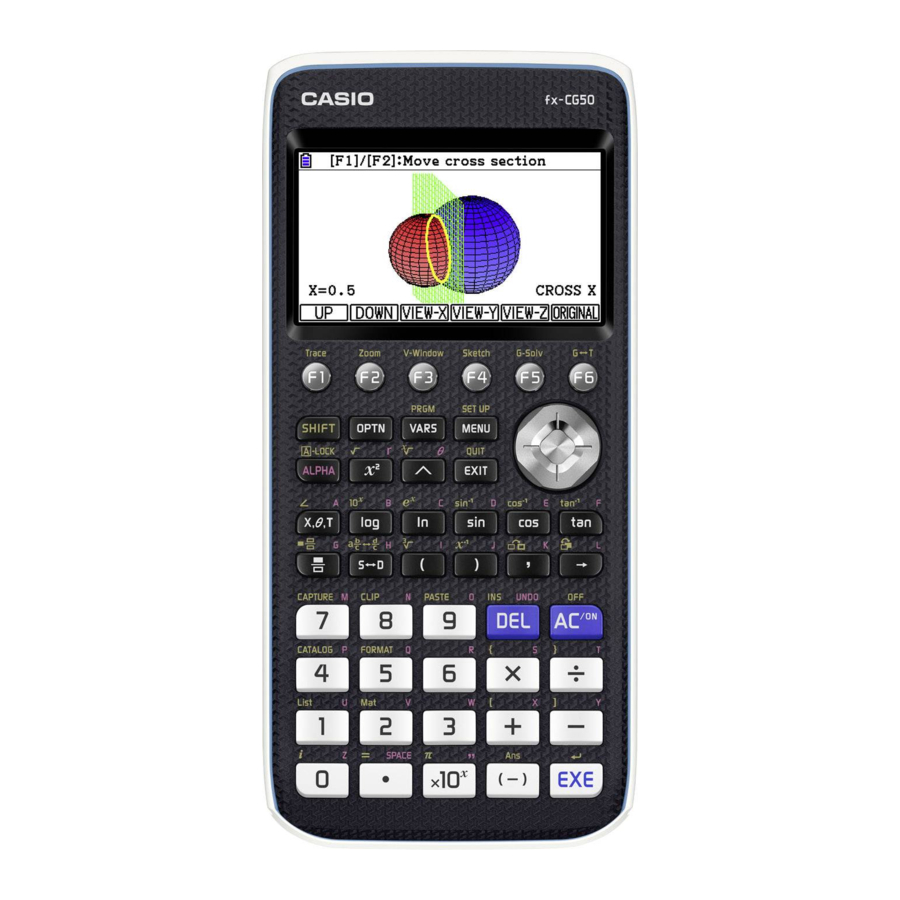
f x- 9 8 6 0 G I I S o f t w a r e Ve r s i o n 2 . 0 9
5. Press d .
Now you exited Examination Mode!!
Exiting Examination Mode by Allowing 12 Hours to Elapse
2
Approximately 12 hours after entering Examination mode, turning the calculator on will cause it to
exit Examination mode automatically.
Exiting Examination Mode by Connecting to another Calculator.
3
1. On the calculator that is in Examination Mode (Calculator
A). enter Link mode and then press r (CABL) w (3PIN.)
2. Use the SB-62 cable to connect Calculator A to another calculator that is not in Examination
Mode (Calculator B)
3. On Calculator A, press w (RECV).
0 3
