- ページ 2
電卓 Casio fx-CG50のPDF クイック・スタート・マニュアルをオンラインで閲覧またはダウンロードできます。Casio fx-CG50 4 ページ。
Casio fx-CG50 にも: クイック・スタート・マニュアル (3 ページ), マニュアル (4 ページ), セッティングマニュアル (12 ページ), セッティングマニュアル (12 ページ), ハードウェア・ユーザー・マニュアル (18 ページ), はじめに (12 ページ), 取扱説明書 (7 ページ)
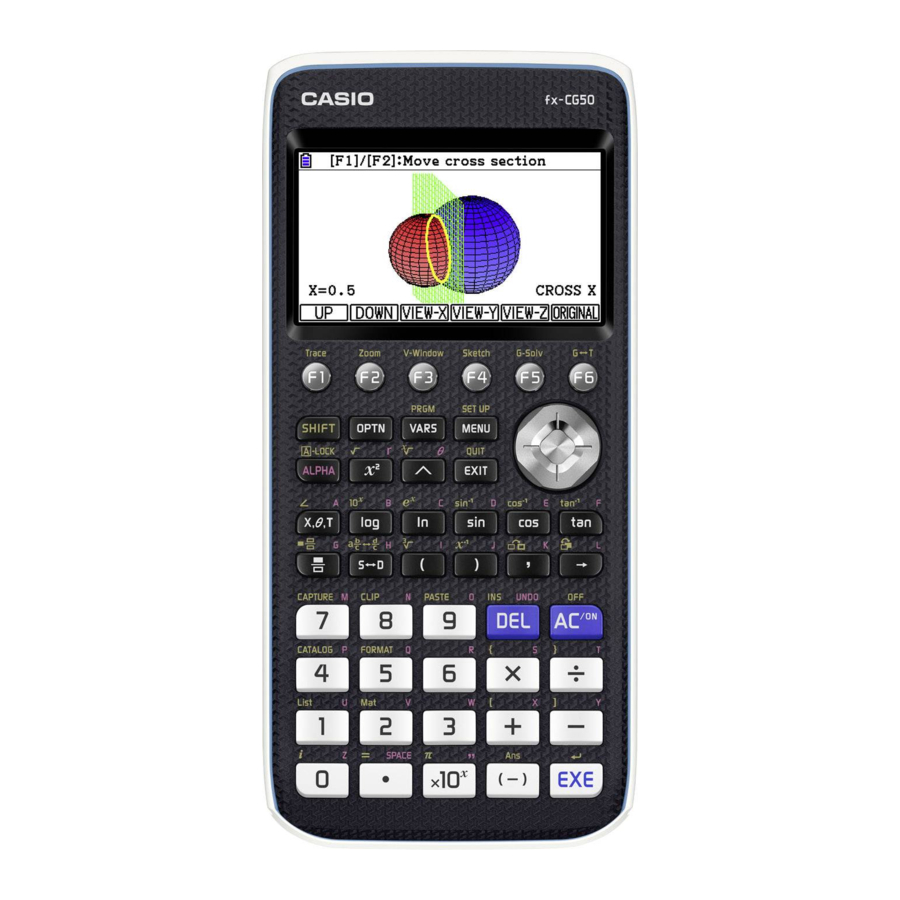
Using the Matrix menu for matrices of other sizes
To find the image of the shape made from the four points (1, 0), (1, 5), (3, 4), (1, 3) under the rotation
represented by the matrix
−
cos 60
sin 60
sin 60
cos 60
You can define these matrices as matrix A and matrix B and then multiply them.
d
Press
twice to leave the current menus, then choose
Input the dimensions
2x2
to work them out first, the values will appear as you enter them using
is set to degrees.
d
Press
to enter matrix B in
These matrices can now be used as many times as you wish. Press
The matrix for calculation can be chosen either by press
MAT/VCT, then choose MAT. Use
is optional but good practice. Press
The answer matrix is too big to fit on the screen, so scroll up to the answer and to the right to see the rest
of the matrix. Notice that the values are given in surd form here.
- 2 -
−
cos 60
sin 60
sin 60
cos 60
1 1 3 1
.
0 5 4 3
and enter the coefficients. Input the expression (e.g.
Mat
B. This time, select
a
f
A
(
-
l
.
you need the matrix product
MAT/VCT
e
(
l
l
2x4
and press
d
L
2
Mat
(
-
a
g
) and
B
(
-
) for MatAxMatB. The multiplication sign
l
) and press
to select
). There is no need
. Make sure that your calculator
to enter the values.
twice to return to the main screen.
i
), or by pressing
Mat
A.
and choose
