- ページ 10
計測機器 Duolabs Season WirelessのPDF ユーザーマニュアルをオンラインで閲覧またはダウンロードできます。Duolabs Season Wireless 14 ページ。
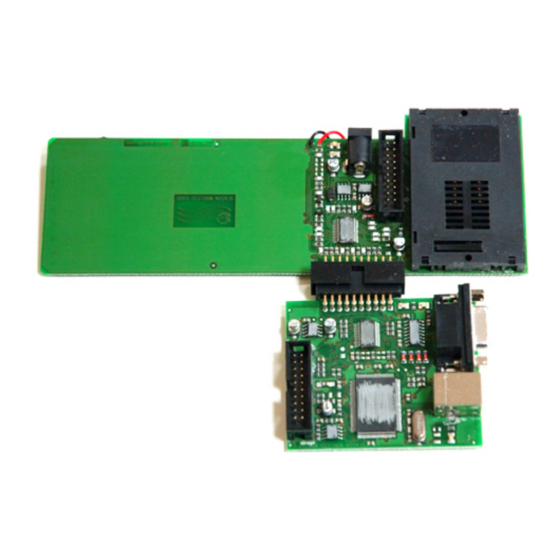
Season Wireless – User Manual
www.duolabs.com
– All rights reserved
A progress bar displays while the upgrade process in progress
And the yellow LED flashes on both components (first on the Slave, then on
the Master).
The lower section of the software pane displays two buttons, Hide and Exit,
which can be used to hide the software dialog and close the application. To
resume the display of the dialog, it is sufficient to click the icon on the bar next
to Windows clock.
The software also displays a status bar that provides a summary of the status
of the device, indicates whether the Master is connected to the PC, if the
wireless communication between the Master and Slave was successful, if buffer
overflow problems have occurred and the operating mode of the Slave (Season
or Logger).
10
