- ページ 5
IP電話 AudioCodes C470HDのPDF クイックマニュアルをオンラインで閲覧またはダウンロードできます。AudioCodes C470HD 8 ページ。 Android ip phone
AudioCodes C470HD にも: クイックマニュアル (8 ページ)
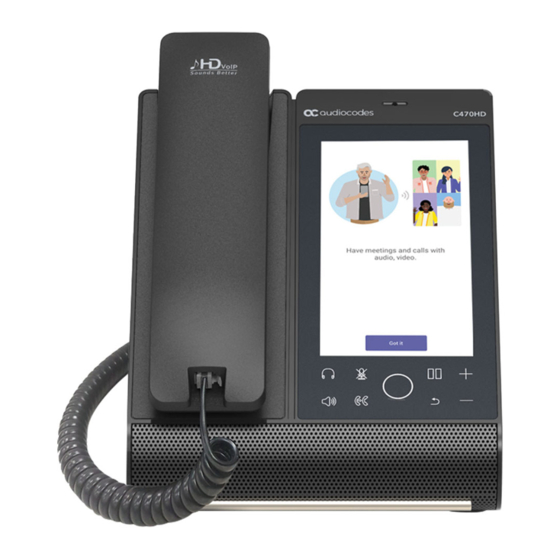
To connect to Wi-Fi:
1.
Open the Wi-Fi screen (in the phone's home screen touch your picture > Settings > Device
Settings > Wi-Fi).
2.
Slide the 'Use Wi-Fi' on/off switch to the on position (by default it's off).
3.
From the available Wi-Fi Access Points displayed (see figure above left), touch the network you
want, enter the network credentials and then touch Connect.
4.
When connected to the Access Point, the Wi-Fi screen displays 'Connected' under it.
P a g e
| 5
