- ページ 13
携帯電話 Consumer Cellular DORO PhoneEasy 626のPDF クイック・ヒント・マニュアルをオンラインで閲覧またはダウンロードできます。Consumer Cellular DORO PhoneEasy 626 20 ページ。
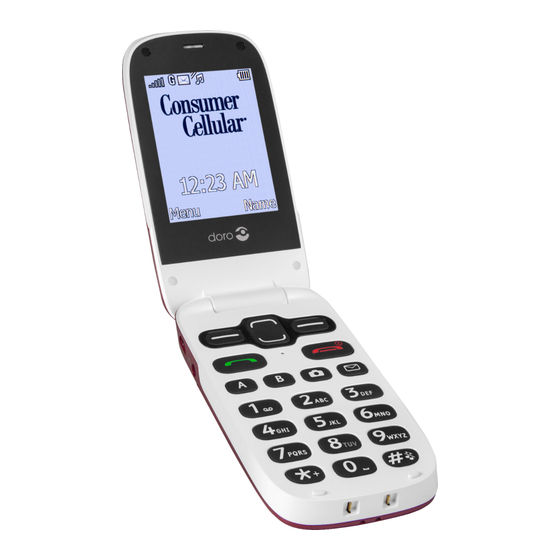
BLUETOOTH SETTINGS
From the home screen, select
Menu
using the
Left Soft
key.
Then scroll down to
Settings
and select
OK
with
the
Left Soft key.
Scroll to
Bluetooth
and select
OK.
Select
Function On/Off
by
selecting
OK,
then select
ON.
Use the
Right Soft key
to
go
Back,
then select
Search
Device.
The phone will
begin to search for Bluetooth
devices. When you see your
Bluetooth device on the
screen, select it. You may
need to enter a password for
pairing. Enter the password
and select
OK.
Your Bluetooth device should
now be connected to your
phone—just press the red
End Call key
to exit and
return to the
Home Screen.
13
