- ページ 6
セキュリティセンサー Apollo RoadRunnerのPDF ユーザーマニュアルと取扱説明書をオンラインで閲覧またはダウンロードできます。Apollo RoadRunner 11 ページ。 Mobile digital video recording system
Apollo RoadRunner にも: 取扱説明書 (19 ページ), インストレーション・マニュアル (17 ページ), インストレーション・マニュアル (17 ページ)
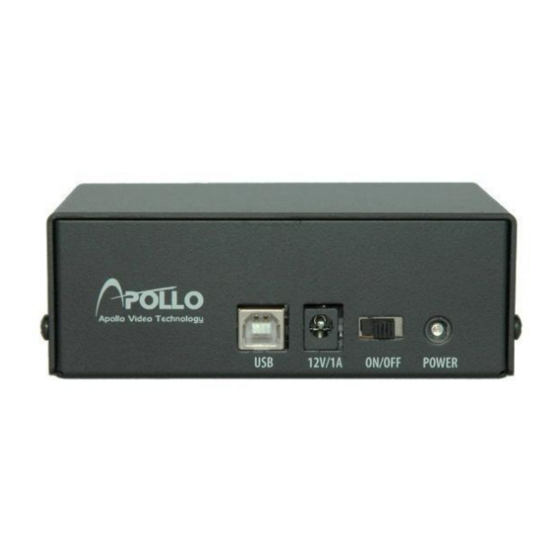
RoadRunner Mobile | User Guide
Delete Site
3.2.
1.
Select the Menu icon (
Select "Delete Site" (Figure 10).
2.
Select the desired sites that you wish to delete with their respective check boxes, then select "Delete"
3.
at the bottom of the screen (Figure 11).
4.0 "Live" Viewing
Select the desired Site and then select Live in the start menu. Live video from the Recorder will display on the
screen (Figures 12-14).
Toll Free: 888-AVT-USA1; Tel: 425.483.7100; Fax: 425.483.7200
Page 6
) (Figure 9).
Figure 9
Access Remote Viewing / "Live"
Figure 12
Apollo Video Technology
th
24000-35
Avenue Southeast, Bothell, WA 98021
www.apollovideo.com
Deleting a Site
Figure 10
Figure 13
Figure 11
Figure 14
