- ページ 6
MP3プレーヤー Cayin N3のPDF クイック・ユーザー・マニュアルをオンラインで閲覧またはダウンロードできます。Cayin N3 14 ページ。 Digital audio player
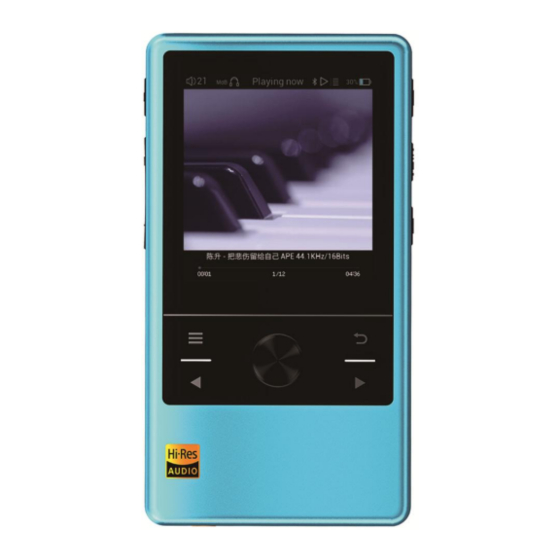
13.
PO/LO:
This socket can work with headphone or audio signal cable with 3.5mm TRS
audio connector.
At line out mode, transmit the audio signal to an outboard amplifier through an
audio cable with 3.5mm connector. The output level will not be affected by
volume control.
At phone out mode, can work with non-balanced headphone with 3.5mm, and
recommended impedance is 8~300Ω.
*Charging indicator will flash while charging, and stay always-on when charging is
completed.
*When operated in Line Out mode, the device will be set the volume to maximum, which
might cause damage to the headphone or the hearing of user. Please disconnect your
headphone from the device and connect proper device prior to switching output selection in
the player.
*When you select Line Out, the device will pop-up warning message to remind you the
potential hazel in disconnecting headphone to the device at Line Out mode, you need to press
Enter button to confirm the device is ready before Line Out setting become effective.
* If N3 detected the 3.5mm connector has been disconnected while the player is at Line Out
mode, the player will reset itself to headphone mode automatically to avoid mis-connection in
the future.
14.
USB/SPDIF
out:
Connect to PC: after the player is turned on and set to USB mode, connect the
player to a computer with an USB cable (provided with the player) to copy, paste,
and delete files on the TF card.
Please make sure all the operations have been completed before disconnecting the
player from the computer.
OTG: Copy or playback music files when connected to external Type-C storage
device.
USB DAC: Connect to a USB DAC equipment to enable outboard digital-analog
conversion, or connect to a USB source equipment (such as a computer) and let N3
perform the digital to analogue conversion.
SPDIF out: Connect to a coaxial DAC device via a Type-C to coaxial adapter cable.
15.
TF card slot:
The TF card slot support up to 256GB TF card.
16.
Charging indicator:
charging is completed.
4. Display and Menu
After powering on, N3 will enter main menu like the picture below.
Indicators will be flashing while charging and stay always-on when
3
