- ページ 5
録音機器 4ms EnvVCAのPDF ユーザーマニュアルをオンラインで閲覧またはダウンロードできます。4ms EnvVCA 12 ページ。
4ms EnvVCA にも: ユーザーマニュアル (20 ページ)
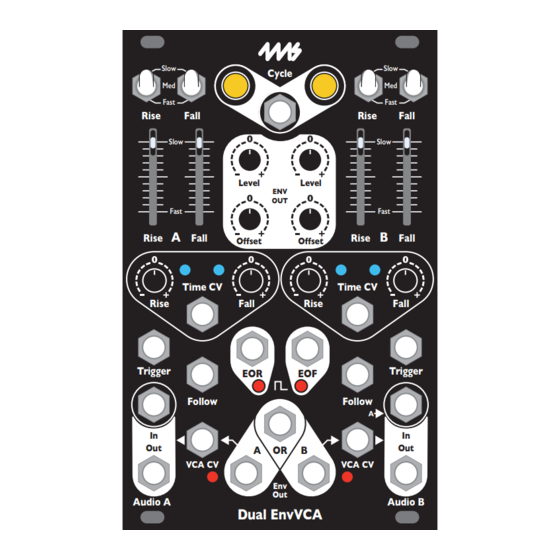
Patch: Making Notes
Switches set
to Med
Rise slider
at Fast,
Fall slider
in middle
(adjust to
Rise
taste)
Rise CV
Trigger
From sound
Follow
source
(e.g. a VCO)
Rise
Clock or
Rise CV
trigger output
(e.g. QCD,
sequencer
gate out)
Trigger
Follow
Slow
Med
Cycle on
Fast
Cycle
Slow
Optional:
adjust
Fast
amount of
Fall
Env. Level
modulation
Fall CV
Optional:
To VCO
Time CV
modulation
input
Env
Cycle
EOR
To mixer/
Audio
output
amp
In
Out
EnvVCA
Slow
Med
Cycle off
Fast
Cycle
Slow
Fast
Fall
Env. Level
Fall CV
Time CV
Env
Cycle
EOR
Audio
Making Notes (Basic)
Patch a sound source into the Audio In
jack, and patch the Audio Out jack to your
mixer or amp so you can hear it on
speakers or headphones. When choosing
the sound source, try to find something that
makes a continuous tone or drone, such as
a VCO like the Ensemble Oscillator.
When Cycle is on (button is shining
orange), you should hear notes being
played at a steady tempo. The notes should
have a sharp attack (quick fade-in) and
longer decay (slower fade-out).
Try moving the Rise slider up and listen to
how the sound fades in more slowly. Then
move the Fall slider down and hear how the
fade-out gets faster. Continue to experiment
with the slider positions, listening to how the
sound and tempo changes. Try flipping the
switches to Fast and hear how much faster
the envelope gets.
Next, patch the Env jack to a modulation
input on the sound source. For example, if
you're using the Ensemble Oscillator, try
patching it to the Warp jack. For other
VCOs, try a PWM or wave-shaper input.
Adjust the Env. Level slider to control the
amount of modulation. When the slider is all
the way down, you should have no
modulation.
Making Notes Using External Triggers
So far in this patch, the tempo of notes has
been linked to the rise and fall times of the
envelopes. It's not possible, for example, to
have short, quick notes at a slow tempo.
By turning Cycle off, we can use the
Trigger jack to control the tempo with an
external module.
See the patch on the left. Press Cycle to
turn it off. The sound should stop. Patch a
clock or trigger sequence into the Trigger
jack. You could use the output from a clock
module like the QCD, RCD or SCM, or
perhaps the gate output of a sequencer.
You could even use an LFO waveform such
as a sine wave, as long as the signal peaks
are greater than 2V.
When the Trigger jack receives a trigger,
the envelope will fire one time. Play with the
external module's tempo to hear how the
notes keep their shape at all tempos. You
can even make the notes "run together" by
setting the tempo faster than the note
duration.
Page
5
of
12
