- ページ 7
録音機器 4ms Spectral Multiband ResonatorのPDF ファームウェアのインストールをオンラインで閲覧またはダウンロードできます。4ms Spectral Multiband Resonator 13 ページ。 Firmware version 5 new features summary
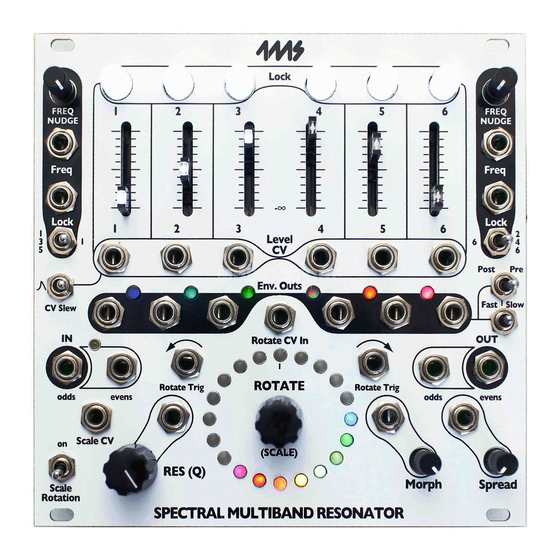
Banks and Scales display and organization
New in v5: As you turn the ROTATE knob while holding it down, you will notice the six Env Outs lights change
color. The dominant color of the lights tell you what bank Group you are in. There are five groups: blue, pink,
orange, green, and white. Each group has a theme, for instance, the Blue Group is all Equal Temperament
scales. See the back page of the manual for all scales/banks/groups. One of the lights will be flashing to
indicate which Bank you've selected within the Group. So if all the lights are Orange-ish and the fourth light is
flashing, then you are in Orange Group, Bank 4 (and looking at the back page of the manual, that's Gamelan
Pelog). To get a feel for the organization, just try it: hold down the ROTATE button while turning it, and watch
the Env Out lights. Notice that each Group has a dominant color, but the colors within the group have slight
variations. This helps distinguish the banks within a group.
Forbidden Notes
undo or clear just that one particular Forbidden note. You can only clear all the Forbidden notes at once.
To clear all Forbidden notes, hold down all six Lock buttons and tap the ROTATE knob button.
Keep in mind that the Forbidden notes refer to positions on the ring of 20 lights. Changing the scale or bank
will not change the Forbidden notes. One interesting phenomenon arises due to the algorithms that force the
channels to maintain different frequencies: forbidding multiple notes and rotating and spreading around them
repeatedly can mix up the order of the channels.
Tip: you can set multiple Forbidden notes at once by holding down multiple lock buttons as you tap the
ROTATE button. However, you can only hold down a maximum of 5 Lock buttons at a time, since holding down
6 buttons and tapping ROTATE tells the SMR to clear all Forbidden notes.
When you save the current state in a Settings Slot (see later in this manual), the current set of Forbidden
Notes will be saved and will appear the next time you power on the SMR. Otherwise, if you do no explicitly
save your settings, the Forbidden notes will be cleared when you power down.
Env Out jacks: Trigger mode
When the switch is in the center position, the Env Out jacks are in Trigger mode. Trigger mode also tracks the
frequency content of the audio input signal, but it outputs triggers instead of CV. Whenever the amount of
frequency present exceeds a certain threshold, the jack will send a trigger. The jack will remain high as long as
In firmware version 5 and later, you can tell the SMR to completely avoid certain notes
on the scale by "forbidding" the note. This is an advanced feature that lets you control
which notes will and will not be used when rotating and spreading. No matter what
you do, none of the six channels will go to a Forbidden note. One common use of this
feature might be to avoid playing high frequencies: just Forbid all the high notes and
the SMR will only rotate around the low and mid notes. This also is useful for
arpeggiations and sequences (either using the SMR's resonators or controlling
external VCOs), you can tell the SMR which notes in the sequence/arpeggiation to
play or not play.
To Forbid a note, rotate/spread one of the channels to the note you want to be
avoided. Then hold down that channel's Lock button while you press the ROTATE
knob button. You can release both buttons at this point. The note that the channel
was on will be Forbidden, and the light on the light ring will turn gray. To confirm this
Forbid action, rotate or spread to another note. On the other hand, if you made a
mistake, you can immediately undo the Forbid action by repeating the Lock/ROTATE
button press. Once you've rotated or spread after forbidding a note, you cannot
7
