- ページ 9
モニター Datavideo TLM-700HDのPDF クイック・スタート・マニュアルをオンラインで閲覧またはダウンロードできます。Datavideo TLM-700HD 14 ページ。 7" hd/sd tft lcd monitor
Datavideo TLM-700HD にも: 取扱説明書 (15 ページ), ユーザーマニュアル (17 ページ), 取扱説明書 (20 ページ)
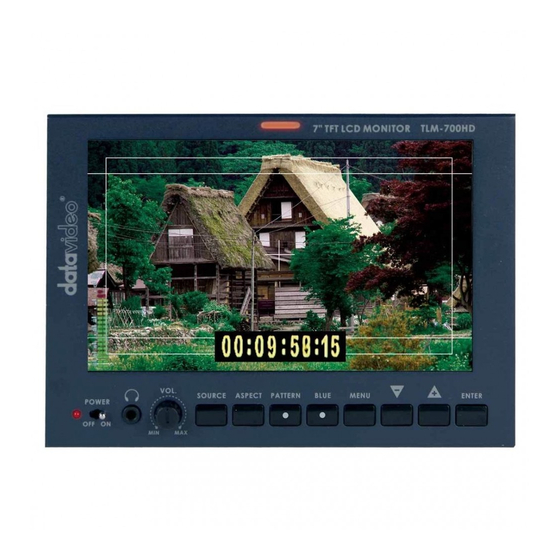
Menu Options
1. Picture
- Press the MENU button into the system Picture setting mode.
- Press ENTER button into the Picture setting position.
- Press UP / DOWN button moving to the Brightness setting.
- Press ENTER button into the Brightness setting position.
- Press UP / DOWN button to setting the Brightness values from 0~100
- Press MENU button return to the Picture setting menu.
- Press SOURCE button exit the setting mode.
N.B. To select a different setting (Contrast, Saturation, Tint) use the UP /
DOWN buttons. Follow the same procedure to set the others values.
N.B. Brightness, Contrast and Saturation these three modes, the value all
the same as 0~100.
2. Audio
- Press the MENU button two times into the Audio setting mode.
- Press ENTER button into the Audio setting position.
- Press ENTER button to setting the audio volume indicator ON/OFF display on
the screen.
- Press SOURCE button exit the setting mode.
3. Func.
- Press the MENU button three times into the Func. setting mode.
- Press ENTER button into the Func. setting position.
- Press UP / DOWN button moving to the Center Mark setting.
- Press ENTER button to setting the center mark ON/OFF on the screen.
- Press UP / DOWN button moving to the Safety Zone setting.
- Press ENTER button to setting Safety Zone range (80, 90 or OFF).
- Press UP / DOWN button exit the setting mode.
N.B.To select a different setting (4:3 Screen, Cinema Zone) use the UP /
DOWN buttons. Follow the same procedure to set the others status.
8
