- ページ 11
コントロールユニット Hi-Link HLK-7628DのPDF ユーザーマニュアルをオンラインで閲覧またはダウンロードできます。Hi-Link HLK-7628D 17 ページ。
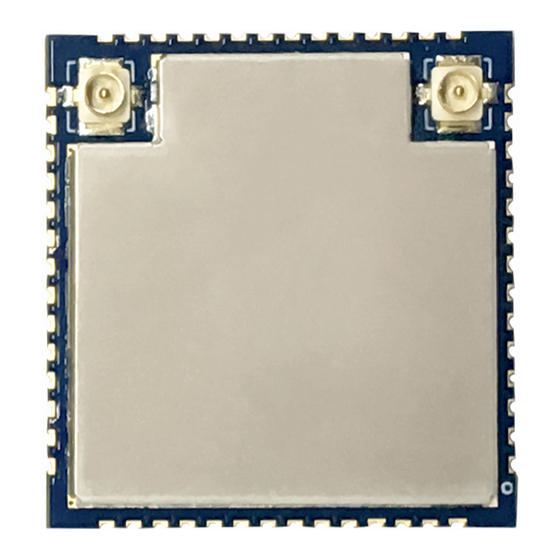
HLK-7628D
Shenzhen Hi-Link Electronic Co., Ltd.
18
I2S_CLK
I/O
19
I2C_SCLK
I/O
20
I2C_SD
I/O
SPI_CS1
21
I/O
22
SPI_CLK
I/O
23
SPI_MISO
I/O
SPI_MOSI
24
I/O
25
SPI_CS0
I/O
26
GPIO0
I/O
27
UART_TXD0
O
28
UART_RXD0
ANT1
RF
29
30
GND
31
MDI_RP_P0
I/O
32
MDI_RN_P0
I/O
33
MDI_TP_P0
I/O
34
MDI_TN_P0
I/O
35
MDI_TP_P1
I/O
36
MDI_TN_P1
I/O
37
MDI_RP_P1
I/O
I2S data bit clock
I2C bus clock
I2C bus data
SPI bus chip select signal 1
SPI bus clock signal
SPI bus data master in and slave out Undefined, please hang up
SPI bus data master out and slave in
SPI bus chip select signal 0
Universal input and output interface Undefined, please hang up
Serial port 0 data output
I
Serial port 0 data input
On-board antenna RF interface,
default external antenna, this pin is
not connected
P
Ground
PORT0 Network signal reception
positive
PORT0 Network signal reception
negative
PORT0 Network signal
transmission positive
PORT0 Network signal
transmission negative
PORT1 Network signal
transmission positive
PORT1 Network signal
transmission negative
PORT1 Network signal reception
positive
page 9 / 15
Undefined, please hang up
Undefined, please hang up
Undefined, please hang up
Undefined, please hang up, cannot be
pulled up and down
Undefined, please hang up, cannot be
pulled up and down
Undefined, please hang up, cannot be
pulled up and down
Undefined, please hang up
Serial port 0 output, hang up without
using, cannot be pulled up and down
Serial port 0 input, hang up without using
If you need to connect the foot, you need
to remove the antenna base and replace it
with a 0 ohm resistor.
Ground
WAN port, hang up without using
LAN1port, hang up without using
Manual
