- ページ 11
セキュリティシステム ADEMCO Vista-10PのPDF プログラミング・マニュアルをオンラインで閲覧またはダウンロードできます。ADEMCO Vista-10P 17 ページ。 Alarm control panel
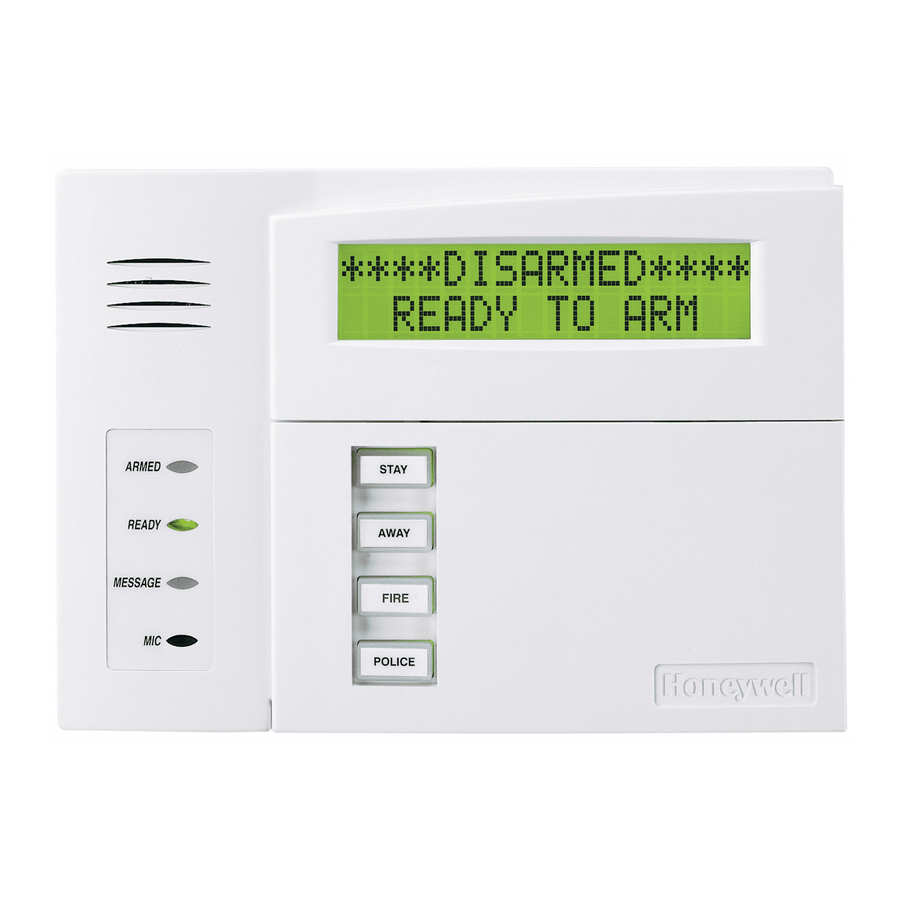
80 OUTPUT DEFINITIONS
Output
Function
Activated by
Number
0=delete
1-12
1=zn list
2=zn type
3=zn no.
1
2
3
4
5
6
7
8
9
10
11
12
ZONE TYPE/SYSTEM OPERATION – Choices for Zone Types are:
00 = Not Used
05 = Trouble Day/Alarm Night
01 = Entry/Exit#1
06 = 24 Hr Silent
02 = Entry/Exit#2
07 = 24 Hr Audible
03 = Perimeter
08 = 24 Hr Aux
04 = Interior Follower
09 = Fire
Choices for System Operation are:
20 = Arming–Stay
21 = Arming–Away
22 = Disarming (Code + OFF)
31 = End of Exit Time
32 = Start of Entry Time
33 = Any Burglary Alarm
36 = **At Bell Timeout***
Start Output Definition mode by pressing ∗ 80 while in Data Programming mode.
Output Funct. #
(00 = Quit)
01
01
A E
Trig
?00 0
0
– ZL=1
01 Activated By:
Zone List
"A"
01 Zn List
1
"B"
01 Enter Zn type
Perimeter
03
Activation Type and Detail
Zone List
Zone Type
Zone No.
(ZL)
(ZT)
(ZN)
1-8 = list
(see table
00=none
below)
01-06,
09-24
49-56
10 = Interior w/Delay
12 = Monitor Zone
14 = Carbon Monoxide
16 = Fire w/Verification
23 = No Alarm Response
38 = Chime
39 = Any Fire Alarm
40 = Bypassing
41 = AC Power Failure
42 = System Battery Low
43 = Communication Failure
Enter the output function number to be defined
01-12 = output function number
[∗] to continue; 00 = exit
This screen displays a summary of the current output programming
A = Output Action; E = Triggering event; Trig = Trigger type
Question mark indicates the device shown has not been mapped. Use *79 Menu mode to map the device.
[∗] to continue
Select where the initiating event for this output definition is to occur.
0 = delete (deletes the output function and any previous programming)
Delete?
0 = NO, 1 = YES
1 = zone list (go to "A" prompt); 2 = zone type (go to "B" prompt); 3 = zone number (go to "C" prompt)
[∗] to continue
If zone list was selected, this screen appears. Otherwise skip to the next prompt.
Enter the desired zone list number associated with this output number:
01-08 = zone list (Do not use pager zone list 09 in output definitions)
Enter the zone list event that will activate this output:
Enter Event
Alarm
1
NOTE: For alarm, fault, and trouble, an event on ANY zone in the list activates the output, but ALL zones in
the list must be restored before the output is restored.
Press [∗] to continue and skip to the "Output Action" prompt.
If zone type was selected, this screen appears. Otherwise skip to the next prompt.
Enter the desired zone type for this output number. See list below *80 Worksheet for zone types.
Press [∗] to continue and skip to the "Output Action" prompt.
Event (for zone list/activated by)
By Zone List
By Zone No.
0 = restore
0 = restore
1 = alarm
1 = alrm/flt/trbl
2 = fault
3 = trouble
24 = Silent Burglary
77 = Keyswitch
81 = AAV Monitor Zone
90 = Configurable
52 = Kissoff
54 = Fire Zone Reset
58 = Duress
60 = AAV Trigger
66 = Function key†
67 = Bell Failure
68 = Telco Line Fault
78 = Keyswitch Red LED†††
79 = Keyswitch Green LED†††
To delete this output definition, press 1.
If you do not want to delete this output,. press 0.
0 = restore; 1 = alarm;
2 = fault; 3= trouble
– 11 –
Action
Output
Device
0 = off
Number
1 = close 2 secs
1-4
2 = stay closed
17, 18
R = relay
3 = pulse
T = trigger
4 = toggle
5 = duration 1
††
6 = duration 2
††
Note: In normal operation mode:
Code + # + 7 + NN Key Entry starts Device
Code + # + 8 + NN Key Entry stops Device
*** Or at Disarming, whichever occurs earlier.
† Use *57 Menu mode to assign the function key.
†† Duration is set in program field *177.
††† Device action not used for these choices.
Type
