- ページ 5
計測機器 Autometers Systems IC7-CのPDF 設置および操作マニュアルをオンラインで閲覧またはダウンロードできます。Autometers Systems IC7-C 9 ページ。
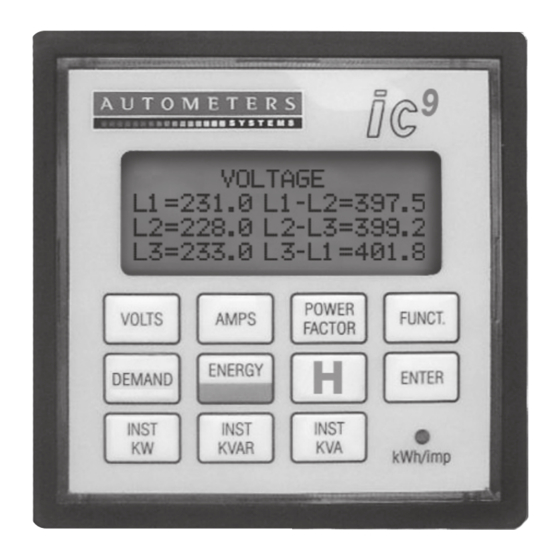
viii. Press 'ENTER' Key
To see meter information
continually press to scroll down
pages.
Page 1
AUTOMETERS LTD
I C9
SER I AL N o : 900000 1
ADDRESS : 00
Page 2
METER DESCR I PT I ON
3 PHASE 4 W I RE
230 / 400V 5A 50Hz
Page 3
RAT I OS
VT 230. 0: 230.0
CT 5: 5
NT 5: 5
Page 4
PULSES DETA I LS
PULSE VALUE
= 1 kWh
PULSE PER I OD = 1 00ms
Page 5
RESET M D
FUNC - 0 1 2
RAT I O
FUNC - 0 1 3
CONTRAST
FUNC - 0 1 6
CONNECT I ON FUNC - 050
Page 6
PULSE TEST FUNC - 060
2) Function operating display:
Press 'FUNCT' key. Display will
change to below.
PLEASE ENTER
FUNCT I ON NUMBER
**
On the screen above, you will see
two asterix, one flashing.
Type in the first number of the
required function you wish to
see by pressing the 'ENERGY'
key continually until you have
reached the correct number, then
press 'ENTER' key. Repeat for the
second asterix.
When both numbers have been
entered, press the "FUNCT' key.
This will take you to the desired
screen.
To return to the normal screen
press 'FUNCTION' key again.
If you enter an incorrect number
or a function which is not
available on this model you will
see the screen below.
FUNCT I ON SELECTED
I S N OT
AVA I LABLE
List of function code as below:
Function
Option
Number
12
Demand reset
13
Ratio
16
Display contrast + or -
50
Connection test
60
Pulse test
5
Number
CT ratio
Primary
Primary
