- ページ 11
コンピュータ・ハードウェア HighPoint SSD7000 SeriesのPDF インストレーション・マニュアルをオンラインで閲覧またはダウンロードできます。HighPoint SSD7000 Series 16 ページ。 Linux rocky linux
HighPoint SSD7000 Series にも: インストレーション・マニュアル (12 ページ), インストレーション・マニュアル (14 ページ)
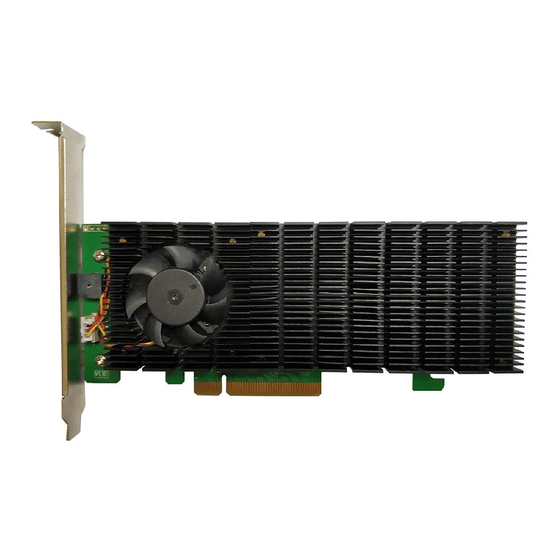
SSD7105&7202&7502&7505&7540&7580A&7580B Boot RAID Windows Installation Guide
g. After loading the driver, return to the "Where do you want to install Windows?" interface.
The previous Legacy disks will now be recognized as a RAID array:
h. After partitioning, continue and complete the Windows installation procedure.
Step 5 - Disabling Hibernation
a. After Windows is installed, boot into the operating system and disable Hibernation.
Hibernation fails when the system is installed on an NVMe RAID array; this bug will slow
down or prevent startup and disable sleep mode.
If you do not turn the hibernation functionality off, you may experience the following
problems:
Shutdown time is extended by an additional 3-5 minutes.
a)
You cannot shut down properly; you need to manually press the power switch button
b)
of the motherboard to power off the system.
Please use administrator privileges to turn off hibernation using the following command
(Command Prompt utility):
#powercfg /h off
11
