- ページ 8
コンピュータ・ハードウェア HighPoint SSD7105のPDF マニュアルの使用をオンラインで閲覧またはダウンロードできます。HighPoint SSD7105 19 ページ。 Using nvme raid aics with the dell precision 3930 rack workstation
HighPoint SSD7105 にも: インストレーション・マニュアル (16 ページ), クイック・インストール・マニュアル (8 ページ), インストレーション・マニュアル (19 ページ)
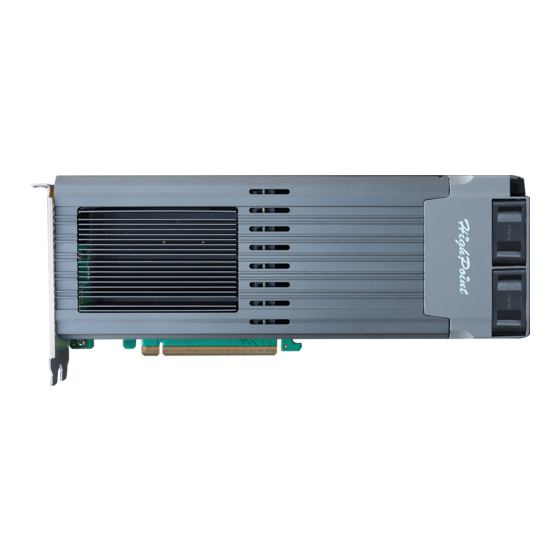
Using HighPoint NVMe RAID AICs with the Dell Precision 3930 Rack Workstation
2. HighPoint NVMe RAID AIC compatibility in Dell Precision
3930 Rack Workstation
HighPoint
Riser 1A Slot1
NVMe RAID
PCIe x16 Gen3
AICs
Gen3 AICs
√
SSD7101A-1
√
SSD7104
SSD7105
√
SSD7202
√
SSD7204
√
SSD7140A
√
√
RocketAIC
7105HW
RocketAIC
√
7140AW
Gen4 AICs
SSD7502
√
SSD7505
√
SSD7540
√
RocketAIC
√
7502HW
RocketAIC
√
7505HW
RocketAIC
√
7540HW
Notes:
√
1
means that the HighPoint NVMe RAID AIC can be used normally in this slot if
you do not have the GPU or other PCIe devices installed in this slot.
√
2
means that the HighPoint NVMe RAID AIC can be used normally in this slot if
you do not have the double-wide GPU installed in another slot on the riser card.
√
3
means that the HighPoint NVMe RAID Gen4 AIC using this slot will be limited
to Gen3 speed.
X
means that the HighPoint NVMe RAID AIC is not compatible with this slot.
N/A means that this slot is not recommended. This slot does not have enough
electrical channels to work properly with the HighPoint NVMe RAID AIC.
Riser 1A Slot1
PCIe x8 Gen3
N/A
1
N/A
1
1
N/A
1
√
1, 2
1
√
1, 2
1
N/A
N/A
1
1
N/A
1, 3
N/A
1, 3
N/A
1, 3
N/A
1, 3
N/A
1, 3
N/A
1, 3
N/A
Riser 1A Slot2
PCIe x8 Gen3
N/A
N/A
N/A
√
1, 2
√
1, 2
N/A
N/A
N/A
N/A
N/A
N/A
N/A
N/A
N/A
8
Riser2 Slot3
PCIe x4 Gen3
X
X
X
X
X
X
X
X
X
X
X
X
X
X
