- ページ 7
コンピュータ・ハードウェア HighPoint SSD7202のPDF インストレーション・マニュアルをオンラインで閲覧またはダウンロードできます。HighPoint SSD7202 15 ページ。 Using nvme raid aics with the dell precision 3930 rack workstation
HighPoint SSD7202 にも: インストレーション・マニュアル (11 ページ), クイック・インストール・マニュアル (11 ページ), クイック・インストール・マニュアル (12 ページ), インストレーション・マニュアル (16 ページ), インストレーション・マニュアル (19 ページ), マニュアルの使用 (19 ページ)
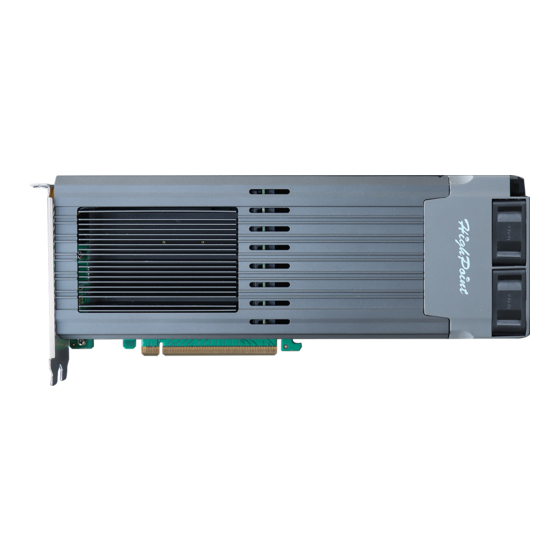
Step 3 - Creating the RAID Array
a. This procedure assumes you have already installed NVMe SSD's into the SSD7000
controller (please see Step 1- Prerequisites).
Note: Make sure your USB flash drive has been formatted using the FAT32 file systems.
b. Insert the bootable USB flash drive into the motherboard and boot the system.
c. The motherboard's BIOS post screen should display information about the NVMe
SSD's:
d. Enter the motherboard's BIOS settings, and select the UEFI: "flash drive" from
the menu:
e. At the prompt, enter the following command to change the resolution:
mode 160 53
7
