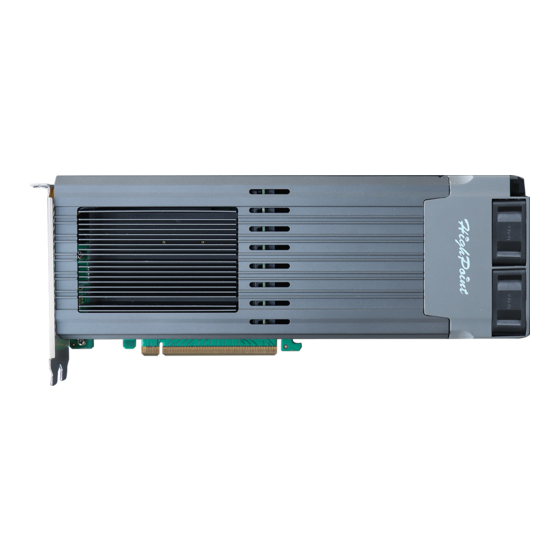- ページ 13
コンピュータ・ハードウェア HighPoint SSD7540のPDF インストレーション・マニュアルをオンラインで閲覧またはダウンロードできます。HighPoint SSD7540 14 ページ。 Using nvme raid aics with the dell precision 3930 rack workstation
HighPoint SSD7540 にも: クイック・インストール・マニュアル (9 ページ), インストレーション・マニュアル (15 ページ), インストレーション・マニュアル (13 ページ), インストレーション・マニュアル (12 ページ), インストレーション・マニュアル (16 ページ), クイック・インストール・マニュアル (11 ページ), インストレーション・マニュアル (19 ページ), クイック・インストール・マニュアル (6 ページ), マニュアルの使用 (19 ページ)