- ページ 16
コントロールユニット Galvanic Applied Sciences AccuChromeのPDF マニュアルをオンラインで閲覧またはダウンロードできます。Galvanic Applied Sciences AccuChrome 20 ページ。
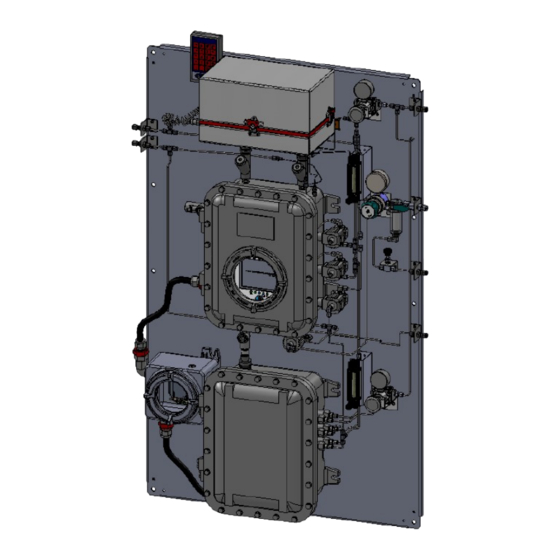
Figure A6: AccuChrome Component Table User Interface
The retention times and peak skimming parameters for the "Nems" components are separate
from the other components are and are relative to the start of the "Nems" chromatogram.
5.2 Setting the NEMS Parameters
Parameters for the NEMS module can be access from the Configure G.C. tab on the
righthand side navigation menu under "NEMS Setup". Figure A7 provides a screenshot of this
page.
The parameters for the NEMS module that can be modified are:
Equilibration Time – The duration, in seconds, allowed for the NEMS device injector to
equilibrate to ambient pressure prior to sample injection. Sample gas flow is shutoff to the
NEMS module and additional pressure is relieved through the Sample gas vent.
Run Time – The duration, in seconds, permitted for analysis of the Sample Gas by the NEMS
device.
Injector Thermal Zone Active – This checkbox indicates that the injector heater is activated.
Injector Temperature – This field defines the temperature setpoint for the injector.
Injector Time – This field defines the length of time the injector stays on to inject a gas
sample into the column.
Backflush Active – This checkbox indicates that the column should be backflushed at the end
of the analysis cycle. this ensures that any gas species left in the column after the analyzer
are removed.
Backflush Time – This field indicates the length of time required to backflush the column.
Column Thermal Zone Active – This checkbox indicates that the column heater is activated.
Column Thermal Zone Setpoint – This field defines the temperature setpoint for the column
heater.
Revision 1
9
2021/10/01
