- ページ 12
ビデオゲーム GAMES MICROSOFT XBOX NFL FEVER 2003のPDF マニュアルをオンラインで閲覧またはダウンロードできます。GAMES MICROSOFT XBOX NFL FEVER 2003 18 ページ。
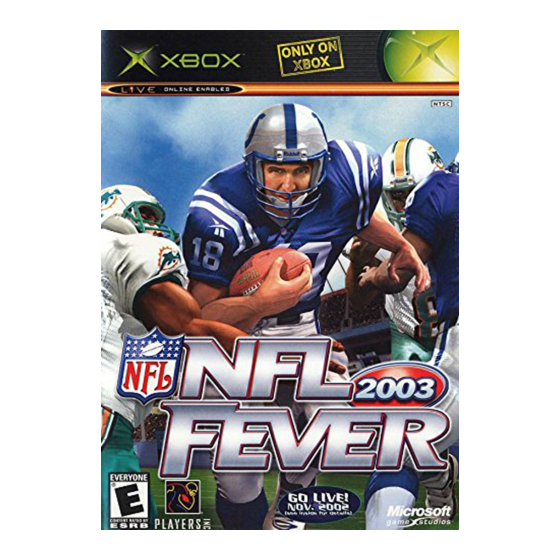
Rankings
The Rankings screen gives you the chance to find out where
you rank among all other NFL Fever players. You can use the
Left Thumbstick to scroll through the names on the screen, or
if you want to find yourself, press the Y button to go directly
to your name. The rankings track the following information,
based on player name: rank, record, disconnects (number of
times the player has disconnected before a game was finished),
offensive stats, and defensive stats.
ASK COACH
Yo, Coach!
I'm not sure whether I should choose Quick Match or
OptiMatch. What's the diff?
-Confused in Connecticut
Dear Confused,
It's like this: OptiMatch makes it possible for you
to specify exactly what kind of game you want to
play—from weather conditions, to offi ciating style.
Quick Match, on the other hand, gets you in a game
fast—just as the name says. You won't have to set up
anything. You are presented with a randomly-chosen
game to play.
-Coach
Voice Capabilities
Not only can you challenge your buddy to an online game,
but, with an Xbox Communicator, you can chat with him at
the same time. Just follow the instructions that come with the
Communicator, and you'll be trash talking in no time.
20
Keeping Track of Friends
Your Friends List can contain up to 100 other gamers whom
you've designated as friends. Not only does the list make it
possible for you to send invitations or be invited to a game
with your friends, it lets you check up on your pals as well.
You can see if they are signed in, currently playing, what game
they're playing, and more.
Editing the Friends List
You can send an invitation to a friend, and, if your invitation is
accepted, that friend is added to your list.
To add/delete a player to/from your Friends List
1. Go to the Game Room, and highlight the name of
that player.
2. Press the X button to bring up the Player
Options Menu.
• Press the Y button to send an invitation to join
your Friends List.
-or-
• Press the X button to remove that player from your
Friends List.
21
