- ページ 26
食器洗い機 IKEA HYGIENISK 704.804.21のPDF マニュアルをオンラインで閲覧またはダウンロードできます。IKEA HYGIENISK 704.804.21 36 ページ。
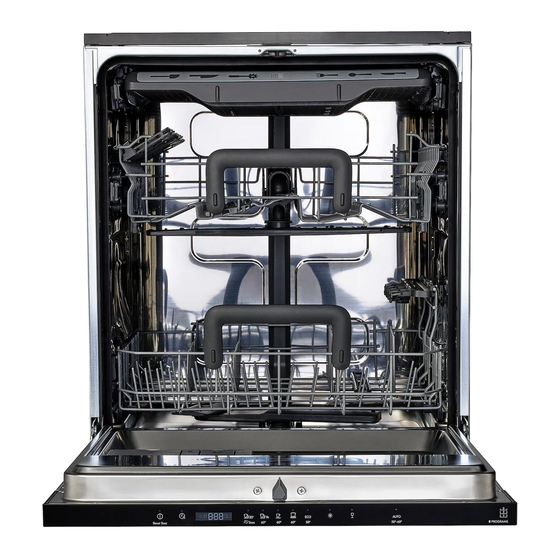
ENGLISH
Problem and alarm code
The appliance door is difficult
to close.
The appliance door opens
during the wash cycle.
Rattling or knocking sounds
from the inside of the appli‐
ance.
The appliance trips the cir‐
cuit-beaker.
Once you have checked the appliance,
deactivate and activate the appliance. If the
problem occurs again, contact an Authorised
Service Centre.
For alarm codes not described in the table,
contact an Authorised Service Centre.
Warning! We do not recommend
using the appliance until the
problem has been completely
fixed. Unplug the appliance and
do not plug it in again until you
are certain that it operates
correctly.
The product number code (PNC)
If you contact an Authorised Service Centre,
you need to provide the product number
code of your appliance.
Possible cause and solution
• The appliance is not levelled. Loosen or tighten the ad‐
justable feet (if applicable).
• Parts of the tableware are protruding from the baskets.
• The AutoOpen is activated. This function opens the appli‐
ance door during the drying phase to improve the drying
performance and let the dishes cool down. The door re‐
mains ajar.
– The duration of the drying phase and the door open‐
ing time vary depending on the selected programme
and options.
– When the AutoOpen opens the door, the display
shows the remaining time of the running programme.
If you don't want the door to automatically open, deacti‐
vate AutoOpen. Refer to "Settings".
• The tableware is not properly arranged in the baskets. Re‐
fer to basket loading leaflet.
• Make sure that the spray arms can rotate freely.
• The amperage is insufficient to supply simultaneously all
the appliances in use. Check the socket amperage and the
capacity of the meter or turn off one of the appliances in
use.
• Internal electrical fault of the appliance. Contact an Au‐
thorised Service Centre.
The PNC can be found on the rating plate on
the appliance door. You can also check the
PNC on the control panel.
Before checking the PNC, make sure the
appliance is in the programme selection.
1. Press and hold simultaneously
The display shows the PNC of your
appliance.
2. To exit the PNC presentation, press and
The appliance returns to the programme
selection.
for about 3 seconds.
hold simultaneously
about 3 seconds.
26
and
and
for
