- ページ 6
携帯電話 Janam XT3 SeriesのPDF クイック・スタート・マニュアルをオンラインで閲覧またはダウンロードできます。Janam XT3 Series 10 ページ。
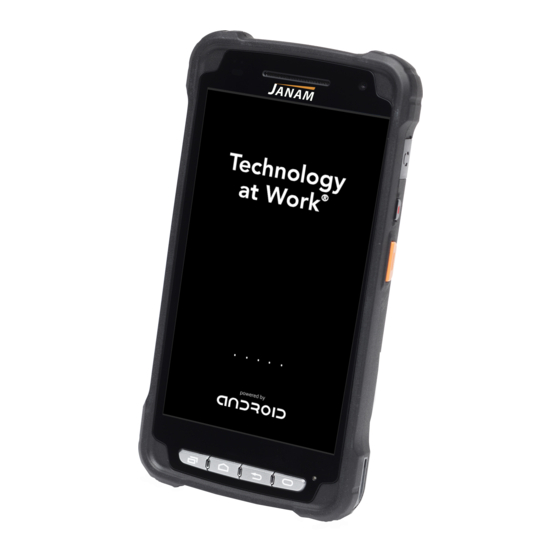
Getting Started
Important Note: The main (removable) battery charges the internal backup battery with or without an external
power source. When discharged, the backup battery requires approx. 1.5 hours to recharge.
Caution: All user data will be lost if the main battery is removed before the internal backup battery is properly
charged. It is recommended you check that the backup battery capacity is at 100% prior to removing the main
battery. To do this, access Settings-> Battery. It is also recommended that you first suspend the device prior to
removing the main battery.
A. INSTALL THE BATTERY
1. Place the battery with the label side facing down.
2. Slide the battery into the compartment.
3. Firmly push the battery into place.
B. CHARGE THE BATTERY
To charge the battery using the USB Cable:
1. Connect the power supply to the USB cable.
2. Connect USB cable to USB-C port.
3. Plug in the power supply.
To charge the battery using a Cradle Kit:
1. Connect the power supply to the cradle.
2. Plug in the power supply.
3. Place the device in cradle. The LED on the device will illuminate to confirm connection.
4. The standard capacity battery is fully charged in approx. 4 hours.
5. To charge a battery in the spare battery well, insert the battery into the well top down and gently press
down. The LED light on the cradle will illuminate to confirm connection.
Janam Technologies LLC
Use only easily accessible wall outlets that are easily reached with the length of supplied power cable.
Use only easily accessible wall sockets that are easily reached with the length of supplied power cable.
Page 5
XT3 Series Quick Start Guide
