- ページ 4
プリンター Lexmark C 750のPDF リリースノートをオンラインで閲覧またはダウンロードできます。Lexmark C 750 18 ページ。 Understanding jam messages
Lexmark C 750 にも: クイック・リファレンス (2 ページ), トラブルシューティング (1 ページ), コンテンツナビゲーション (10 ページ), ジャム除去マニュアル (2 ページ), 交換マニュアル (14 ページ), 使用方法 (4 ページ), マニュアル (12 ページ)
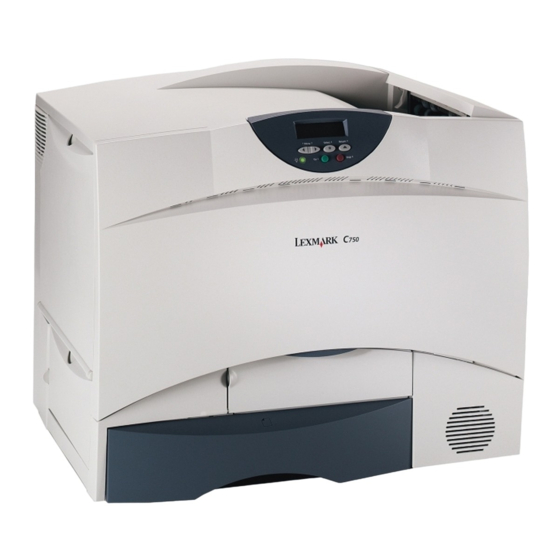
3
Printing multi-language PDFs
Symptom
Some maintenance and
troubleshooting
documents do not
print.
Cause
The documents contain
unavailable fonts.
Solution
1 Open the document you want to print in
Adobe Acrobat.
2 Click the printer icon.
The Print dialog box appears.
3 Check the Print as image box.
4 Click OK.
3
