- ページ 7
電話 Avaya 9630 Deskphone EditionのPDF エンドユーザマニュアルをオンラインで閲覧またはダウンロードできます。Avaya 9630 Deskphone Edition 18 ページ。 Dc-net
Avaya 9630 Deskphone Edition にも: ユーザーマニュアル (19 ページ), クイック・リファレンス・マニュアル (2 ページ), エンドユーザマニュアル (19 ページ), ユーザーマニュアル (4 ページ), ユーザーマニュアル (6 ページ), クイックマニュアル (5 ページ)
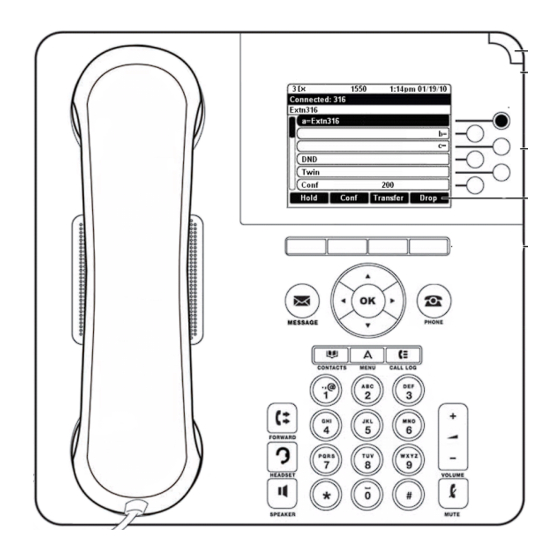
To make a call:
1. If you are not on a call, dial the number you want to call.
or, Lift the handset, press Speaker, or select an available line button, then dial the number you want to call.
The call is placed.
o
To call a person from the Contacts list:
1. Press Contacts.
2. Select the person or number you want to call.
3. Press Call or OK.
The number is dialed.
o
To redial a number:
1. From the Phone screen, press Redial.
Note: The last number will be redialed or you will see a list of the most recent numbers that you have dialed, from
which you can select one to redial.
2. If a list of the most recent numbers that you have dialed is displayed, select the one you want to redial.
3. Press Call.
The number is redialed.
o
To call a person from the call log:
1. Press Call Log.
2. Select the person or number you want to call.
3. Press Call or OK.
The number is dialed.
o
To call a person from the directory:
1. From the Phone screen, scroll right to access the Features menu.
2. Select Directory.
3. Press Select or OK.
4. Use the dialpad keys to start spelling the last name of the person you want to call.
Note: Press each dialpad key one time for each corresponding letter. For example, for "Hill," press 4, 4, 5, 5.
5. If you want to scroll to the next displayed name, alphabetically, select Next.
6. Press OK, or enter the next letter.
7. When the name you want is indicated, select Make Call.
8. Press OK.
The call is placed.
o
To access your browser:
1. Press Avaya Menu.
2. Press Browser or OK.
To put a call on hold:
1. From the main Phone screen, select the line you want to put on hold.
2. Press Hold.
The call is placed on hold.
o
To retrieve a call from hold:
1. Press Resume.
The held call is retrieved.
o
Make a Call
Browser
Hold
9630 IP Telephone End User Guide | 7 |
P a g e
