- ページ 2
空気イオナイザー AlkaViva H2 SeriesのPDF クイック・スタート・ガイドをオンラインで閲覧またはダウンロードできます。AlkaViva H2 Series 2 ページ。 Replacing the filter(s) in your h2 series ionizer
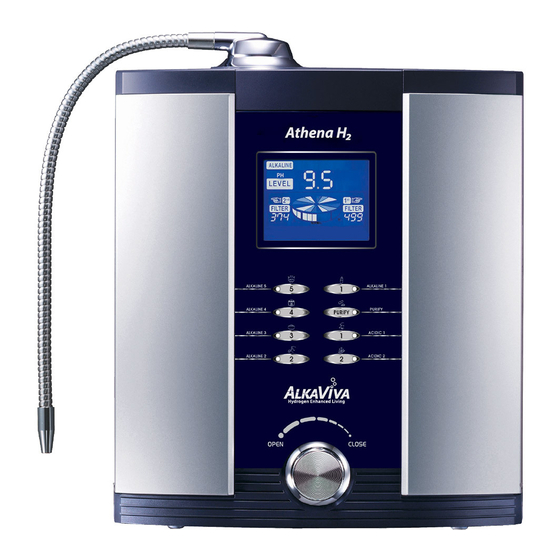
When To Change My Filter
Change filter
at 999 WHEN BLINKING or ONCE A YEAR, whichever comes
first.
Filter life span can differ based on water quality in individual areas. We
recommend replacing the filter before the end of the life span is reached
if the water smells bad or the water flow volume decreases.
Possible situations where filter life can be shortened drastically:
When you have rusty water due to aged pipes.
If there are a lot of impurities or sediment in the water for a short period
of time.
If used in a place where the water pressure is very low.
How To Remove My Old Filter
Have a towel handy. Expect water to come out of your used filter.
Ensure that you install each filter in its proper place: Pre-filter goes in the
compartment on the right side. UltraWater Filter goes in the compartment on
the left side. This is noted on the filter label.
1. Open Both Filter Covers (Fig 1)
Press and hold the white button located at the
bottom of the ionizer door (side of ionizer).
While holding the white button, lift the filter
cover door straight up by pushing up with your
thumb at the bottom edge.
Remove the filter cover door.
2. Remove Old Filters (Fig 2)
Twist the expired filter counterclockwise until
the filter tab is aligned with the slot located at
the base of the filter compartment. Gently,
but firmly, pull up on the filter until it is
released.
Fig.1
Fig.2
How Io Install Your New Filter
1. Install New Filter (Fig 3)
Install your filter with RIGHT SIDE UP so you
can read the label.
Remove the protective sticker on the bottom
of each filter. (Bottom as you read the label.)
Insert the opening of the bottom of the new
filter into the opening located at the base of
the filter compartment in the ionizer.
Push down and twist clockwise until locked
into place. You should NOT be able to lift it
out. If the filter is not fully twisted, it could
cause leaking.
2. Reset the Filter Life Indicator (Fig 4)
Push the Filter Reset Button (Red on the right and
Green on the left.)
You will hear one BEEP when you push it.
Hold it down until you hear a second BEEP. The
filter counter has reset. Release the button.
3. Close The Cover (Fig 5)
Align the tabs of the filter cover door with the
slots located on both sides of the filter
compartment.
Press down until filter cover door locks in place.
Fig.3
Fig.4
Fig.5
