- ページ 7
舶用機器 Garmin GMI 10のPDF クイック・スタート・マニュアルをオンラインで閲覧またはダウンロードできます。Garmin GMI 10 20 ページ。 Flush moun template
Garmin GMI 10 にも: 取付説明書 (8 ページ), 取付説明書 (8 ページ), テンプレート (1 ページ), 使用方法 (2 ページ), クイック・スタート・マニュアル (21 ページ), 取付説明書 (8 ページ)
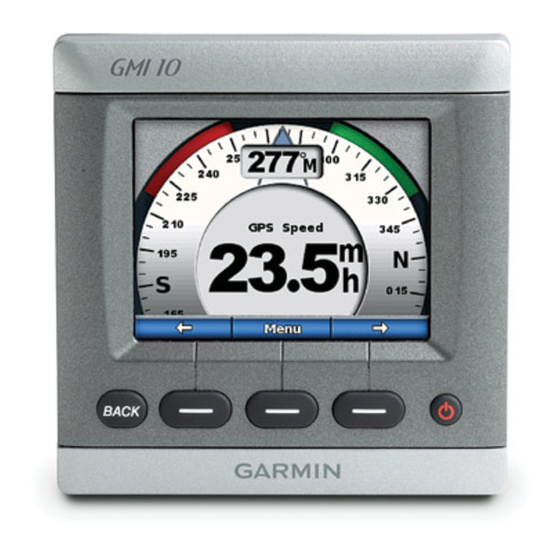
Understanding Custom
Instrument Screens
You can create up to ten of the
following kinds of customized
displays on the GMI 10:
•
You can organize individual
screens found in the predefined
categories (for multiple
instruments) to create your own
customized collection of screens.
•
You can select the individual
fields to show on each screen to
create customized screens.
To create a customized
combination of individual
instrument screens found in
the predefined categories:
1. Select
Menu
Instrument Type
GMI 10 Quick Start Manual
>
Setup
>
Set
> Custom.
2. Use the soft keys under the left
and right arrows to cycle through
the instrument screens available
in the selected category.
3. Select
Select
To create the first custom
instrument screen:
1. From the instrument screen,
select
Menu
Instrument Type
Custom
Page.
2. Select the number of fields you
want to show on the custom
instrument screen (1–4).
3. Select the data type you would
like to show in each field.
to add a screen.
>
Setup
>
Set
>
Custom
>
