- ページ 8
オール・イン・ワン・プリンター Brother MFC-J5910DWのPDF サービスマニュアルをオンラインで閲覧またはダウンロードできます。Brother MFC-J5910DW 20 ページ。 Inkjet mfc
Brother MFC-J5910DW にも: クイック・セットアップ・マニュアル (44 ページ), 安全マニュアル (17 ページ), クイック・セットアップ・マニュアル (25 ページ)
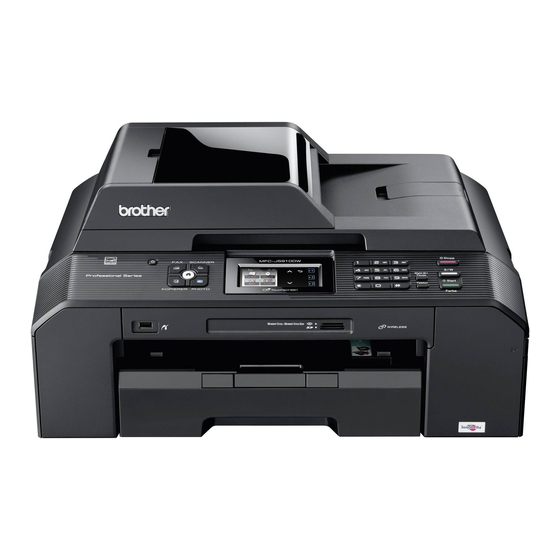
CHAPTER 5
SERVICE FUNCTIONS ................................................................................ 5-1
1
MAINTENANCE MODE ................................................................................................ 5-1
1.1
Entry to the Maintenance Mode............................................................................. 5-1
1.1.1
How to Enter the End User-accessible Maintenance Mode.......................... 5-1
1.1.2
How to Enter the Maintenance Mode Exclusive to Service Personnel ......... 5-2
1.2
Key Operation in Maintenance Mode .................................................................... 5-2
1.2.1
Entering a Desired Function Code at the Initial Stage of the
Maintenance Mode........................................................................................ 5-2
1.3
List of Maintenance-mode Functions..................................................................... 5-3
1.4
Detailed Description of Maintenance-mode Functions .......................................... 5-4
1.4.1
EEPROM Parameter Initialization (Function code 01, 91) ............................ 5-4
1.4.2
Creating of Head Calibration Data and Writing it into Flash ROM
(Function code 02) ........................................................................................ 5-5
1.4.3
Printout of Scanning Compensation Data (Function code 05) ...................... 5-8
1.4.4
ADF Performance Test (Function code 08) ................................................ 5-10
1.4.5
Printout of Nozzle Test Pattern (Function code 09) .................................... 5-11
1.4.6
Firmware Switch Setting and Printout (Function codes 10 and 11)
(User-accessible) ........................................................................................ 5-12
1.4.7
Operational Check of LCD (Function code 12) (User-accessible) .............. 5-14
1.4.8
Operational Check of Panel PCB (Function code 13)................................. 5-15
1.4.9
EEPROM Dump and Log Information Transfer (Function code 17)
(User-accessible) ........................................................................................ 5-16
1.4.10 Updating of Firmware Using an External Memory (Function code 28) ....... 5-17
1.4.11 Sensor Operational Check (Function code 32) ........................................... 5-18
1.4.12 Backup of Machine Information (Function code 46) (User-accessible)....... 5-20
1.4.13 Setting of Country/Language (Function code 52) (User-accessible) .......... 5-22
1.4.14 Transfer of Received FAX Data and/or Equipment's Log
(Function code 53) (User-accessible) ......................................................... 5-23
1.4.15 Fine Adjustment of Scanning Position (Function code 54) ......................... 5-25
1.4.16 Acquisition of White Level Data and CIS Scanner Area Setting
(Function code 55) ...................................................................................... 5-26
1.4.17 Updating of Paper Feeding Correction Value (Function code 58) .............. 5-27
1.4.18 Checking of CIS Travel (Function code 59) ................................................ 5-34
1.4.19 Printout of PRN/JPEG Files in Memory Card (Function code 61)............... 5-35
1.4.20 Travel Check of the Head/Carriage Unit (Function code 63) ...................... 5-36
1.4.21 Alignment of Vertical Print Lines in Monochrome (Function code 65) ........ 5-37
1.4.22 Margin Adjustment in Borderless Printing (Function code 66)
(User-accessible) ........................................................................................ 5-39
vi
Confidential
