- ページ 11
オール・イン・ワン・プリンター Brother MFC-L5700DNのPDF リファレンス・マニュアルをオンラインで閲覧またはダウンロードできます。Brother MFC-L5700DN 31 ページ。
Brother MFC-L5700DN にも: ドラムユニットの交換方法 (11 ページ), クイック・セットアップ・マニュアル (2 ページ), 使用方法 (2 ページ)
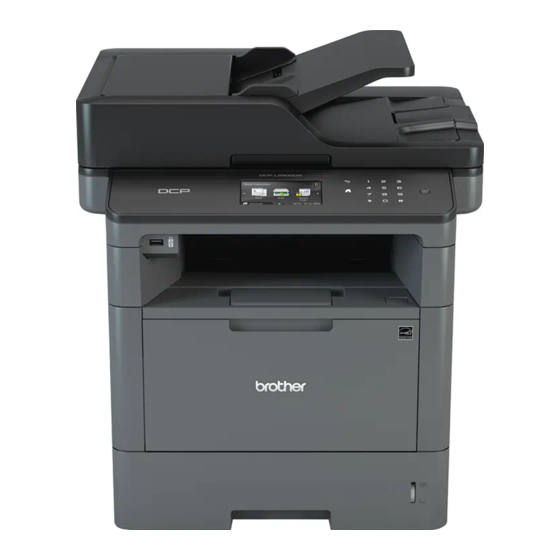
2
Load Paper
Load Paper in the
Paper Tray
Use the paper tray when printing on the
following media:
Plain paper
Thin paper
Recycled paper
Letterhead
Coloured paper
1
Thick paper
1
Open the back cover (face up output tray) before
printing to let the printed paper exit onto the face up
output tray.
For more information, see the Online User's
Guide: Load and Print Using the Paper Tray.
• Adjust the guides
• Fan the paper
Load Paper in the Multi-
purpose Tray (MP Tray)
Use the MP tray when printing on the
following media:
Plain paper
Thin paper
Recycled paper
Bond paper
Letterhead
Coloured paper
1
Thick paper
1
Labels
1
Envelopes
1
Open the back cover (face up output tray) before
printing to let the printed paper exit onto the face up
output tray.
For more information, see the Online User's
Guide: Load and Print Using the
‑ purpose Tray (MP Tray).
Multi
• Adjust the guides
• Fan the paper
10
