- ページ 20
携帯電話 LG VX5400のPDF クイック・リファレンス・マニュアルをオンラインで閲覧またはダウンロードできます。LG VX5400 49 ページ。 Verizon
LG VX5400 にも: 特徴 (1 ページ), クイック・スタート・マニュアル (6 ページ), データシート (2 ページ)
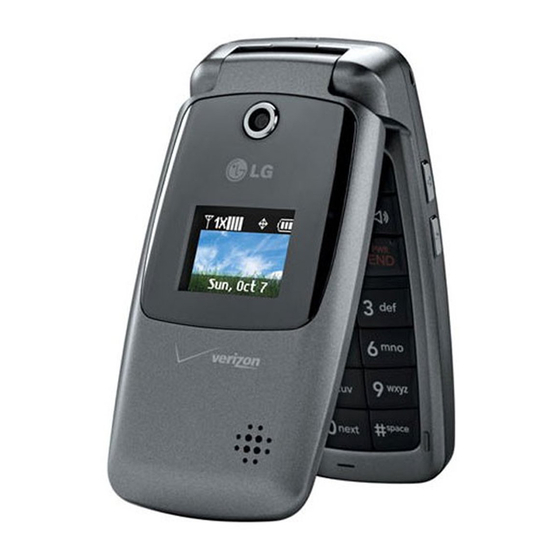
• Using My Account from your wireless device — Make a one-time payment
by credit card, debit card and/or electronic check directly from your wireless
device as long as your wireless device is Mobile Web 2.0.-capable.
a payment, simply launch your web browser, select VZW SERVICES, then
My Account. If you don't subscribe to Mobile Web 2.0, you will see an option
to view My Account for free once you launch the browser.
• Home banking — Verizon Wireless and CheckFree® have teamed together
to give you the option to pay your wireless bill online at your choice of more
than 1,700 financial services locations across the Internet. You will be able to
schedule payments using a designated bank account and arrange for monthly
bill payments via your preferred home-banking service provider.
• Check payment via mail — Allows you to mail in a personal or business
check, along with the remittance slip and envelope provided with your billing
statement.
• In person — Payments can be made at your local Verizon Wireless
Communications Store using our Bill Payment Kiosks.
*See Wireless Device Manual for details.
EZ Move® (if you move)
When you arrive in your new city, do one of the following:
• Visit a Verizon Wireless Communications Store.
• Call 1-877-316-1747 from a phone other than the one you want to move.
• Go to verizonwireless.com and log in to My Account. Under the My Bill tab,
select Account Profile, click on the "EZ Move" quick link and follow the
instructions.
pg 18
To make
*
