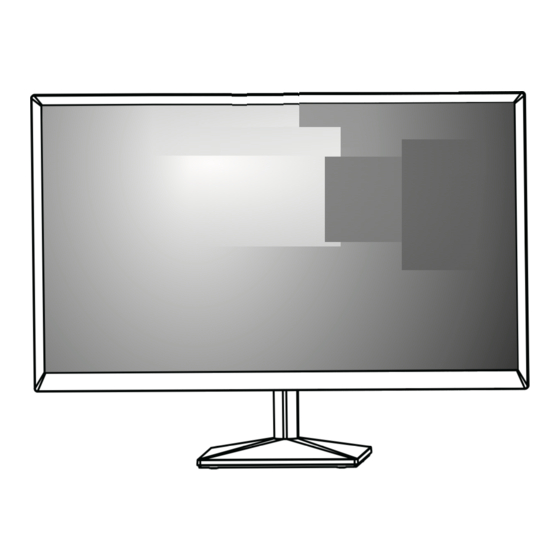- ページ 15
モニター LG 20MK4 SeriesのPDF オーナーズマニュアルをオンラインで閲覧またはダウンロードできます。LG 20MK4 Series 31 ページ。 Led lcd monitor
LG 20MK4 Series にも: クイック・スタート・マニュアル (4 ページ), オーナーズマニュアル (22 ページ), 簡単セットアップマニュアル (6 ページ), クイック・スタート・マニュアル (4 ページ), オーナーズマニュアル (29 ページ), 簡単セットアップマニュアル (6 ページ), マニュアル (10 ページ), オーナーズマニュアル (32 ページ), オーナーズマニュアル (32 ページ), オーナーズマニュアル (32 ページ), オーナーズマニュアル (22 ページ)