- ページ 5
ラベルメーカー Brother P-touch QL-710WのPDF ユーザーマニュアルをオンラインで閲覧またはダウンロードできます。Brother P-touch QL-710W 23 ページ。 Label printer
Brother P-touch QL-710W にも: ネットワーク・ユーザー・マニュアル (48 ページ), ソフトウェア取扱説明書 (48 ページ), ユーザーマニュアル (23 ページ), クイック・セットアップ・マニュアル (38 ページ)
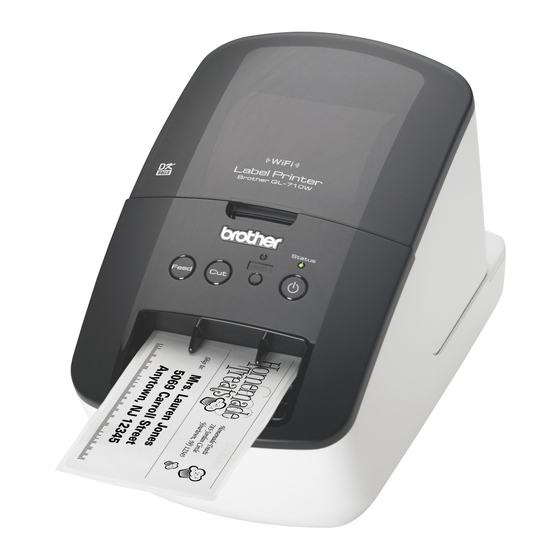
4
nstalling the Software
2 Uninstalling Software and
Printer Driver
This section describes how to uninstall the software and printer driver. In the following
steps, you will see XX-XXXX. Read "XX-XXXX" as your printer name.
Uninstalling the software/User's Guide (Windows
1
For Windows
From [Control Panel], go to [Add or Remove Programs].
The [Add or Remove Programs] dialog appears.
For Windows Vista
From the [Control Panel], go to [Programs] and open [Programs and Features].
The [Uninstall or change a program] window appears.
2
For Windows
Choose the software/user's manual you want to remove, such as P-touch Editor
5.0, and click [Remove].
For Windows Vista
Choose the software/user's manual you want to remove, such as P-touch Editor
5.0, and click [Uninstall].
3
Click [OK]/[Yes].
The uninstall operation starts.
4
Close the [Add or Remove Programs] (Windows
®
Server
Windows
Brother P-touch Editor/Brother P-touch Update Software/User's Guide has been
uninstalled.
Uninstalling the Printer Driver (Windows
1
Turn off the printer.
®
XP/Windows Server
®
/Windows
®
XP/Windows Server
®
/Windows
2003)/[Programs and Features] (Windows Vista
®
7/Windows Server
®
2003
®
7/Windows Server
®
2003
®
7/Windows Server
®
2008) dialog.
®
®
2008
®
2008
®
XP/Windows
®
/
®
)
)
