- ページ 17
ラベルメーカー Brother P-touch QL-710WのPDF クイック・セットアップ・マニュアルをオンラインで閲覧またはダウンロードできます。Brother P-touch QL-710W 38 ページ。 Label printer
Brother P-touch QL-710W にも: ネットワーク・ユーザー・マニュアル (48 ページ), ソフトウェア取扱説明書 (48 ページ), ユーザーマニュアル (23 ページ), ユーザーマニュアル (23 ページ)
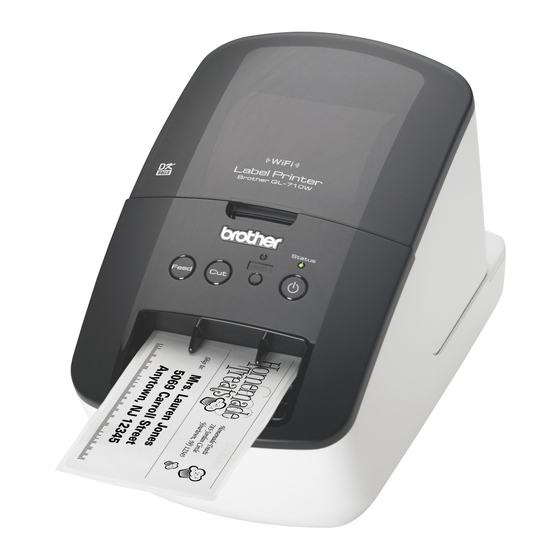
For wired network interface users (Windows
(QL-720NW only)
Before you install
Make sure that your computer is ON and
you are logged on with Administrator rights.
If there are any programs running,
close them.
Connect the network cable and
press the ON/OFF button (
of the machine to turn on the
power
Confirm that the Wi-Fi lamp of the
printer is not lit.
Installing the software for wired
network
1
Insert the installer CD-ROM
into your CD-ROM drive. If the
model name screen appears,
choose your printer. If the
language screen appears,
choose your language.
If the CD-ROM menu is not
displayed automatically, open
the files on the CD-ROM and
double click [Start.exe].
2
Click [Standard Installation].
1
2
3
4
5
)
3
Read the licence agreement
and click [Agree] if you agree
with the terms and conditions.
®
)
Installation items:
1
Standard Installation
Installs P-touch Editor 5.0,
P-touch Address Book,
P-touch Update Software,
Printer Setting Tool, User's
Guide and Printer Driver.
2
User's Guides
Displays the User's Guide,
Software User's Guide and
Network User's Guide.
3
Custom Installation
Individually installs P-touch
Editor 5.0, P-touch Address
Book, P-touch Update
Software, Printer Setting
Tool, Printer Driver, User's
Guide and P-touch Editor
Lite LAN.
4
Network Utility
Installs BRAdmin Light utility.
5
Brother Support
Displays the link to Brother
Solutions Center.
• You can use the Printer Setting
Tool to configure various
printer settings when the
printer is connected to the
computer via USB.
Note that the printer driver
must be installed on the
computer in order to configure
the printer.
• P-touch Address Book is not
supported in some languages.
15
