- ページ 4
ラベルメーカー Brother The Container Store PT-D201CSのPDF ユーザーマニュアルをオンラインで閲覧またはダウンロードできます。Brother The Container Store PT-D201CS 17 ページ。
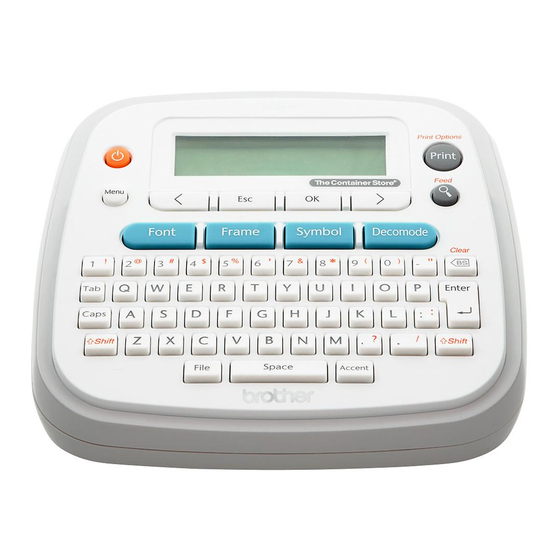
Initial Settings
1
Turn your label maker on.
Supply power by using six AAA batteries or the
optional AC Adapter and then press
2
Set the language.
The default setting is [English].
(Select language)
3
Set the unit of measurement.
The default setting is [inch].
127(
The label maker automatically turns off if no keys
are pressed within five minutes.
7R FDQFHO DQ\ RSHUDWLRQ SUHVV
$IWHU SUHVVLQJ
>Accepted] appears for
approximately one second.
.
>Language]
.
>Unit]
>inch / mm]
.
Accessories
Tape Cassettes:
AC Adapter:
Cutter Unit:
2YHU WLPH WKH &XWWHU %ODGH PD\ EHFRPH EOXQW
from repetitive use. If the Cutter does not cut tape
FOHDQO\ UHSODFH WKH &XWWHU 8QLW &RQWDFW \RXU
ORFDO DXWKRUL]HG %URWKHU UHVHOOHU DQG RUGHU LWHP
7& WKH &XWWHU 8QLW
X Replacing the Cutter Unit
5HPRYH WKH WZR VHFWLRQV RI WKH &XWWHU 8QLW
1.
JUHHQ LQ WKH GLUHFWLRn of the arrows as
illustrated below.
,QVWDOO D QHZ &XWWHU 8QLW 3XVK LW LQ JHQWO\ XQWLO
2.
it snaps into place.
WARNING
Do not touch the cutter blade directly with your
fingers.
To order the optional AC Adapter or other
supplies, visit www.brothermall.com or call us
DW
%URWKHU 7=H FDVVHWWHV
$'(6$'(6$$'
(6$:$'(6$
$'(6$:
7& UHSODFHPHQW
