- ページ 7
ファックス Brother ImageCenter ADS2500WのPDF クイック・セットアップ・マニュアルをオンラインで閲覧またはダウンロードできます。Brother ImageCenter ADS2500W 37 ページ。 High-speed desktop document scanner
Brother ImageCenter ADS2500W にも: 製品安全マニュアル (20 ページ), マニュアル (16 ページ), マニュアル (20 ページ), パンフレット (2 ページ)
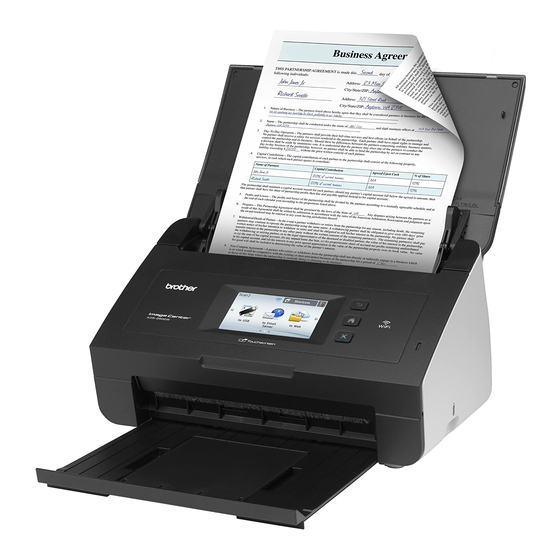
USB
10
Connect the USB cable
a
Connect the USB cable to the USB port
marked with a
and make sure to connect the other end of the
cable to your computer.
b
The installation will continue automatically.
Multiple screens will appear during the
installation.
Important
DO NOT cancel any of the screens during the
installation. It may take a few seconds for all
screens to appear.
c
When the On-Line Registration screen is
displayed, make your selection and follow the
on-screen instructions.
symbol on your machine
11
Finish and restart
a
Click Finish to restart your computer.
After restarting the computer, you must log on
with Administrator rights.
Note
• If an error message appears during the
software installation, run the Installation
Diagnostics located in
All Programs/Brother/ADS-2500W.
• Depending on your security settings, a
®
Windows
Security or antivirus software
window may appear when using the machine
or its software. Please allow or permit the
window to continue.
b
The following screens will appear.
• When the Software Update Setting screen
appears, choose the software update setting
you want and click OK.
• When the Brother Product Research &
Support Program starts up, follow the
on-screen instructions.
Note
Internet access is required for the software
update and the Brother Product Research &
Support Program.
The installation is now
Finish
complete.
Now go to
Proceed to Install Optional Applications on
page 33.
®
Windows
(Start)/
7
