- ページ 22
プリントサーバー Brother HL-4570CDWのPDF クイック・セットアップ・マニュアルをオンラインで閲覧またはダウンロードできます。Brother HL-4570CDW 29 ページ。 Printer
Brother HL-4570CDW にも: 技術仕様 (2 ページ), 安全と法律 (21 ページ), ユーザーマニュアル (20 ページ), マニュアル (25 ページ)
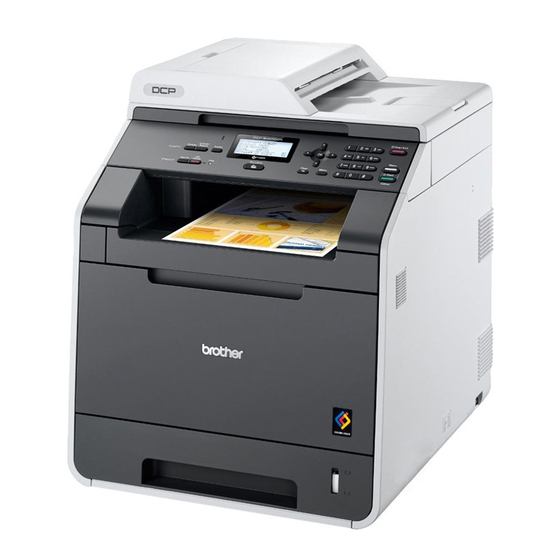
For Wireless Network Users
Error code
The machine cannot detect a WLAN access point/router that has WPS or AOSS™ enabled.
If you would like to configure your wireless settings using WPS or AOSS™, you must operate
both your machine and the WLAN access point/router.
Confirm your WLAN access point/router supports WPS or AOSS™ and try starting again.
TS-07
If you do not know how to operate your WLAN access point/router using WPS or AOSS™,
see the documentation provided with your WLAN access point/router, ask the manufacturer
of your WLAN access point/router or ask your network administrator.
Two or more WLAN access points that have WPS or AOSS™ enabled are detected.
- Confirm that only one WLAN access point/router within range has the WPS or AOSS™
TS-08
- Try starting again after a few minutes in order to avoid interference from other access
Entering Text for Wireless Settings
Hold down or repeatedly press the + or - key to select a character from the list below:
(space) !"#$%&'()*+,-./0123456789:;<=>?@
ABCDEFGHIJKLMNOPQRSTUVWXYZ[?]^_\abcdefghijklmnopqrstuvwxyz{|}~
Press the Back key to delete the letters you have entered.
22
method active and try again.
points.
Recommended Solutions
