- ページ 5
プリントサーバー Brother HL-4570CDWTのPDF クイック・セットアップ・マニュアルをオンラインで閲覧またはダウンロードできます。Brother HL-4570CDWT 29 ページ。 Printer
Brother HL-4570CDWT にも: 安全と法律 (21 ページ), ユーザーマニュアル (20 ページ), マニュアル (25 ページ)
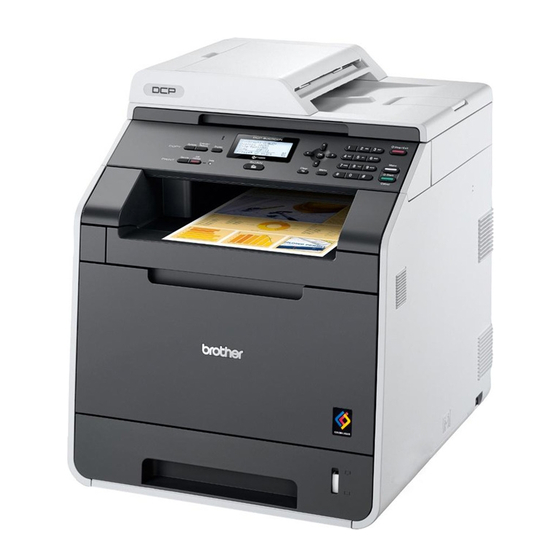
4
Print a test page
IMPORTANT
DO NOT connect the interface
cable yet.
a
Connect the AC power cord to the machine and
then connect it to an AC power outlet.
b
Remove the label covering the machine's
power switch, and then switch the machine on.
c
After the machine has finished warming up, the
LCD will show Ready.
Note
You can adjust the angle of the display by lifting it.
d
Press Go. The machine will print a test page.
Check that the test page has printed correctly.
Note
This function will not be available after the first
print job you send from your computer.
5
