- ページ 4
ストレージ Fujitsu ETERNUS DX60 S2のPDF ユーザーマニュアルをオンラインで閲覧またはダウンロードできます。Fujitsu ETERNUS DX60 S2 14 ページ。 Server connection. (fibre channel) for aix
Fujitsu ETERNUS DX60 S2 にも: ユーザーマニュアル (35 ページ), ユーザーマニュアル (42 ページ), 設定マニュアル (28 ページ), 設定マニュアル (16 ページ), 設定マニュアル (38 ページ), ハードウェアとソフトウェアのインストール・マニュアル (36 ページ)
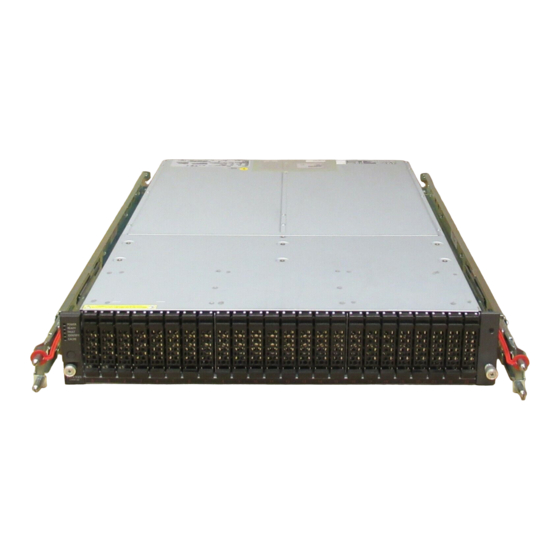
Drive Enclosure (Product ID: ETEED
□ Drive enclosure (x 1)
Drives that are purchased at the same time as the ETERNUS DX
Disk storage system are preinstalled according to the installation
rules.
□ Front cover (x 1)
□ Rack rail kit
□ Rack rail (x 1 set)
□ M5 screw (x 8)
for attaching the rack rails
*1: An alphanumerical character is used for
1 : One expander
2 : Two expanders
FUJITSU Storage ETERNUS DX60 S2 Disk storage system Read Me First
DU, ETCED
a
□ Screw holder (x 8)
Used when the rack pillars
have square holes.
a
to indicate the number of expanders.
Copyright 2014 FUJITSU LIMITED
(*1)
DU
)
a
□ AC200V cable (x 2) IEC60320-C13↔NEMA L6-15P (4m)
□ miniSAS cable SFF8088↔SFF8088 (0.75m)
One miniSAS cable is provided when
miniSAS cables are provided when
4
a
for the product ID is "1". Two
a
for the product ID is "2".
P3AM-5542-07EN
