- ページ 18
ソフトウェア Brother RuggedJet RJ-4040のPDF ユーザーマニュアルをオンラインで閲覧またはダウンロードできます。Brother RuggedJet RJ-4040 33 ページ。 Mobile printer
Brother RuggedJet RJ-4040 にも: クイック・リファレンス・マニュアル (2 ページ), ソフトウェアマニュアル (48 ページ), クイック・リファレンス・マニュアル (1 ページ), ユーザーマニュアル (34 ページ), 製品安全マニュアル (22 ページ)
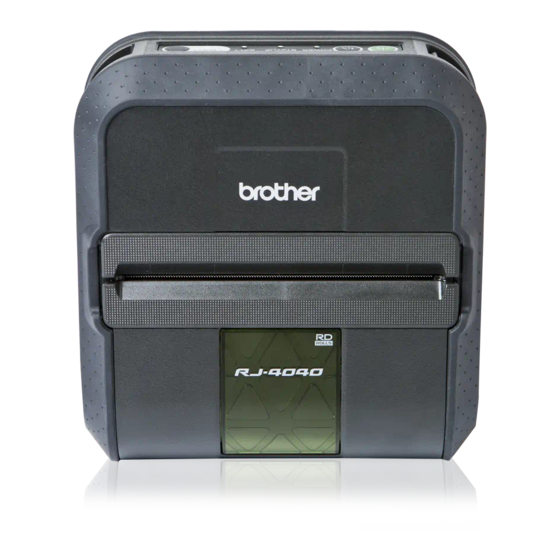
Troubleshooting
The Brother printer is not found on the network during the RJ-4040 installation.
Question
Are you using security
software?
Is your Brother printer placed
too far from the WLAN access
point/router?
Are there any obstructions
(walls or furniture, for example)
between your printer and the
WLAN access point/router?
Is there a wireless computer,
Bluetooth supported device,
microwave oven or digital
cordless phone near the
Brother printer or the WLAN
access point/router?
The Brother printer cannot print via the wireless network.
The Brother printer is not found on the network even after successful installation.
Question
Are you using security
software?
Is your Brother printer assigned
with an available IP address?
Solution
Confirm your settings in the installer dialog.
Allow access when the alert message of the security software appears during the
RJ-4040 installation.
Place your Brother printer within about 3.3 feet (1 meter) from the WLAN access
point/router when you configure the wireless network settings.
Move your Brother printer to an obstruction-free area, or closer to the WLAN access
point/router.
Move all devices away from the Brother printer or WLAN access point/router.
Solution
See I'm using security software. uu page 15.
Confirm the IP address and the Subnet Mask.
Verify that both the IP addresses and Subnet Masks of your computer and the
Brother printer are correct and located on the same network.
For more information on how to verify the IP address and the Subnet Mask, ask
the network administrator.
Confirm the IP address and the Subnet Mask using the Network Setting Tool.
Confirm your settings using the Network Setting Tool.
See the User's Guide for more details about the Network Setting Tool.
6
14
