- ページ 7
電気スチーマー A.J.Antunes SS-400TTのPDF ユーザーマニュアルをオンラインで閲覧またはダウンロードできます。A.J.Antunes SS-400TT 20 ページ。 Surface steamer
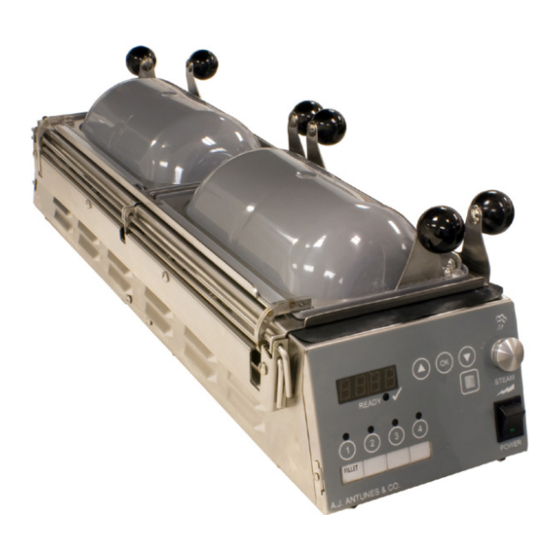
Operating Instructions
1. Turn the power on and allow the unit to heat up.
NOTE: The display registers "LO" until the preset
operating temperature is reached. Once the unit is
heated up, the unit displays the cycle time.
2. When the unit is ready, select the desired steam
channel by pressing the appropriate button for
that channel.
3. Open the Bun Cap and place the heel and crown
cut side down onto Flipper. Close the Bun Cap.
4. Press the ACTIVATION button to begin a steam
cycle. The display counts down to zero and an
audio sound signals the end of the cycle.
NOTE: A new cycle cannot be started until the
audio signal is finished. To adjust the num-
ber of repetitions of the audio signal, see the
Programming section of this manual.
4. Open the Bun Cap and then lift the Flipper to
remove the buns from the steam area.
5. Complete the assembly of the sandwich.
CAUTION
Buns will be hot after steaming! Lift the Flipper to
remove buns. Use caution to avoid burns.
Bun Cap
(2 total)
P/N 1011073 Rev. H 12/13
McDonald's
OPERATION
Flipper
(2 total)
Figure 4. Front View (Primary Control Panel View)
SURFACE STEAMER SS-400TT
NOTE: This unit has two control panels. You can
operate the steamer from either side of the unit.
However, you can only program the unit and turn
it on/off from the Primary Control Panel (Power
Switch side).
Unit
Display
READY
Channels 1
1
2
through 4
Figure 3. Primary Control Panel View
NOTE: The steamer returns to the default program
channel of #1 (See Figure 3) after completing a
steam cycle. For example, If you run a steam cycle
on channel 4, the steamer returns to channel 1 once
the steam cycle completes.
Heat Generators
OK
READY
STEAM
1
2
3
4
POWER
7
Up
OK
Down
Button
Arrow
Arrow
Button
Button
OK
STEAM
3
4
POWER
Program
Button
(2 Pairs)
A.J. Antunes & Co.
Steam
Activation
Button
Power
Button
