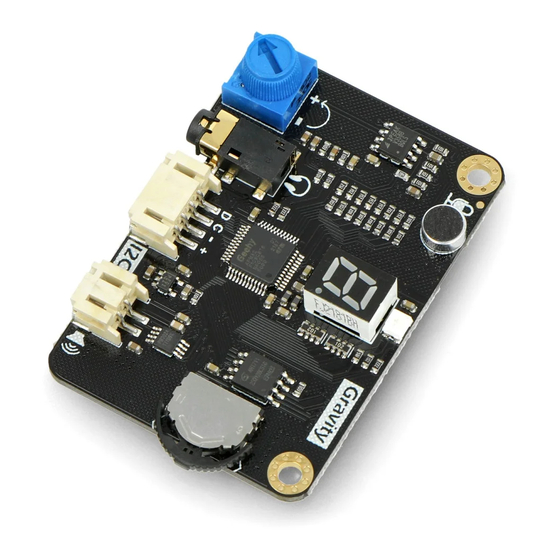
2. Download the library file and install. (About how to install the library? (https://www.arduino.cc/en/Guide/Libraries#.UxU8mdzF9H0))
I2C Address Settings
The default I2C address of the recording and playback module is 0x30, which can be manually modified within the range of 0x30-0x39.
1. When power off, press and hold the toggle switch, power on at this time
2. When the LED light is white, it means entering the I2C address setting mode
3. The number displayed by the digital tube is the low bit of the I2C address, such as: 2 means the set address is 0x32; 3 means the set
address is 0x33.
4. Dial the toggle switch to the address you want to set, press the toggle switch to save.
I2C Recording/Playback
Recording
Recording sample code function:
1. Select recording 0
2. Delete recording 0
3. Countdown 3 seconds to start recording
4. Stop after 20 seconds of recording
