- ページ 6
スイッチ Allied Telesis Rapier SeriesのPDF ハウツーをオンラインで閲覧またはダウンロードできます。Allied Telesis Rapier Series 8 ページ。 How to set up pppoe between a linux client and access concentrator
Allied Telesis Rapier Series にも: トラブルシューティングマニュアル (8 ページ), トラブルシューティング (5 ページ), リリースノート (8 ページ), 設定方法 (9 ページ)
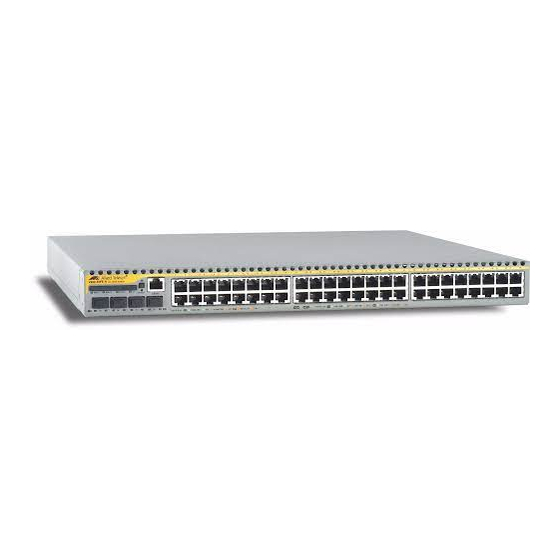
Other Hints
Here are some extra bits and pieces worthy of note.
The linux PPPoE Daemon
You can get PPPoE to display all the Access Concentrators who answer the PPPoE Active Discovery
Initiation:
[root@linux_client michael]# pppoe -I eth1 -A
--------------------------------------------------
Got a cookie: 00 00 33 2f
Access-Concentrator: -58245394
AC-Ethernet-Address: 00:00:cd:05:01:ff
--------------------------------------------------
If you get more than one PPPoE Active Discovery Offer, you can take that information and manually
select which Access Concentrator you want to respond to. For example:
[root@linux_client michael]# pppd pty 'pppoe -I eth1 -C -58245394'
You can always see other PPPoE options by consulting the manual:
[root@linux_client michael]# man pppoe
Set Up PPPoE Between a Linux Client and an Allied Telesis Access Concentrator
Service-Name: test
6
