- ページ 22
ノートパソコン Dell 1737 - Studio - LaptopのPDF サービスマニュアルをオンラインで閲覧またはダウンロードできます。Dell 1737 - Studio - Laptop 48 ページ。
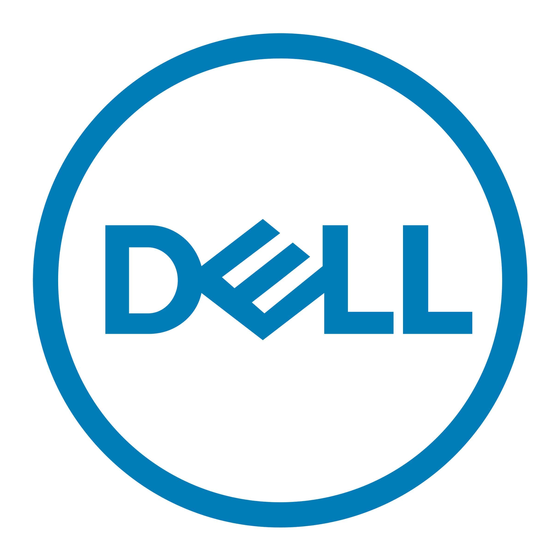
1
display panel
3
inverter board
4. Disconnect the cables from the connectors on either side of the inverter board.
5. Remove the display panel.
6. Remove the four screws (two on each side) that secure the display panel brackets to the display panel.
1 display panel bracket (1 left, 1 right)
Replacing the Display Panel
1. Attach the display bracket to the display panel by replacing the two screws on each side of the display panel.
2. Align the display panel with the display back and connect the cables to the connectors on either side of the inverter board.
3. Replace the six screws to secure the display panel to the display cover.
4. Replace the display bezel (see
5. Follow the instructions in
Replacing the Display
Display Panel Cable
Removing the Display Panel Cable
NOTE:
The Display Panel cables and connectors may differ depending on the Display Panel you ordered.
1. Follow the instructions in
Display
2
screw (6)
2 screw (4 total; 2 on each side)
Replacing the Display
Bezel).
Assembly.
Assembly.
