- ページ 12
ノートパソコン Dell Alienware P109FのPDF セットアップと仕様をオンラインで閲覧またはダウンロードできます。Dell Alienware P109F 24 ページ。
Dell Alienware P109F にも: セットアップと仕様 (24 ページ), クイック・スタート・マニュアル (22 ページ), セットアップと仕様 (23 ページ)
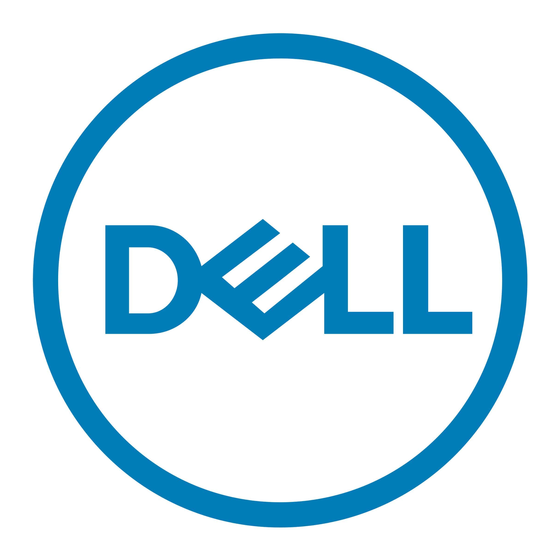
External ports
The following table lists the external ports of your Alienware m15 R7.
Table 5. External ports
Description
Network port
USB ports
Audio port
Video port
Media-card reader
Power-adapter port
Security-cable slot
Internal slots
The following table lists the internal slots of your Alienware m15 R7.
Table 6. Internal slots
Description
M.2
Communications
Ethernet
Table 7. Ethernet specifications
Description
Model number
12
Specifications of Alienware m15 R7
Values
One RJ45 port
● Two USB 3.2 Gen 1 ports
● One USB 3.2 Gen 1 port with PowerShare
● One Thunderbolt 4 port, for computers shipped with a
NVIDIA GeForce RTX 3060/3070 Ti/3080 Ti graphics card
● One USB 3.2 Gen 2 Type-C port with DisplayPort, for
computers shipped with a NVIDIA GeForce RTX 3050 Ti
graphics card
One universal audio jack
One HDMI 2.1 port
Not supported
One 7.40 mm x 5.10 mm DC-in
Not supported
Values
● One M.2 2230 slot for WiFi and Bluetooth combo card
● One M.2 2230/2280 slot for solid-state drive, for
computers shipped with a NVIDIA GeForce RTX 3050 Ti
graphics card
● Two M.2 2230/2280 slots for solid-state drive, for
computers shipped with a NVIDIA GeForce RTX
3060/3070 Ti/3080 Ti graphics card
NOTE:
To learn more about the features of different
types of M.2 cards, search in the Knowledge Base
Resource at www.dell.com/support.
Values
● Realtek RTL8111H-CG PCI-e Gigabit ethernet controller
