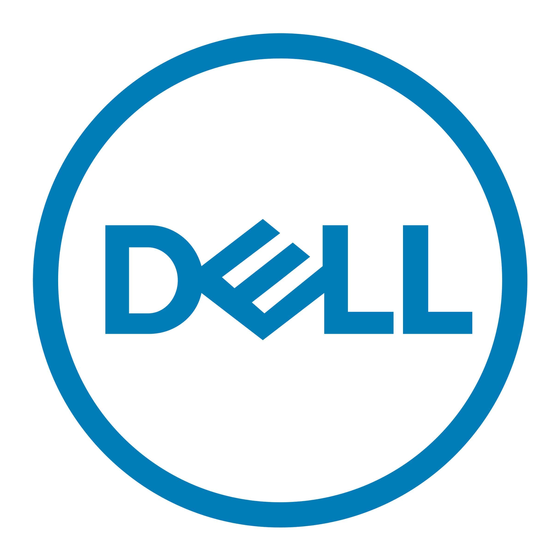- ページ 9
ノートパソコン Dell D19MのPDF オーナーズマニュアルをオンラインで閲覧またはダウンロードできます。Dell D19M 28 ページ。
Dell D19M にも: セットアップと仕様 (20 ページ), セットアップと仕様 (30 ページ), クイック・スタート・マニュアル (16 ページ), オーナーズマニュアル (37 ページ), セットアップと仕様 (27 ページ), セットアップと仕様 (18 ページ), セットアップおよび仕様マニュアル (34 ページ), セットアップと仕様 (15 ページ), セットアップと仕様 (17 ページ), マニュアル (16 ページ)